Plugins are undoubtedly the most important integral part of any WordPress website, serving as the backbone for various functionalities. There’s a plugin available for every use case you can imagine.
However, Choosing the right plugin can be challenging, with nearly 60,000 options available in the WordPress repository and from third-party sources. And, it is constantly expanding, every day we see a new plugin launched.
In this guide, I am going to cover 20 must-have WordPress plugins to build a successful website. No matter what type of website you’re running, this plugin list will always be essential for you.
So, read on!
Table of Contents
List of Must-Have WordPress Plugins for Website
This 20+ list of must-have plugins for WordPress websites covers your every need from design and security to marketing, email template customization, social sharing, form building, CRM, and speed optimization.
Let’s take a closer look at this curated list of 20+ WordPress plugins:
1. GutenKit
When building a WordPress site, a page builder is essential for coding-free design. These days, Gutenberg is the go-to choice for creating block-based, high-performance websites.
And, this is why we’ve listed the GutenKit – the ultimate page builder blocks for Gutenberg, equipped with 50+ blocks & 16+ modules with 500+ ready-made designs.
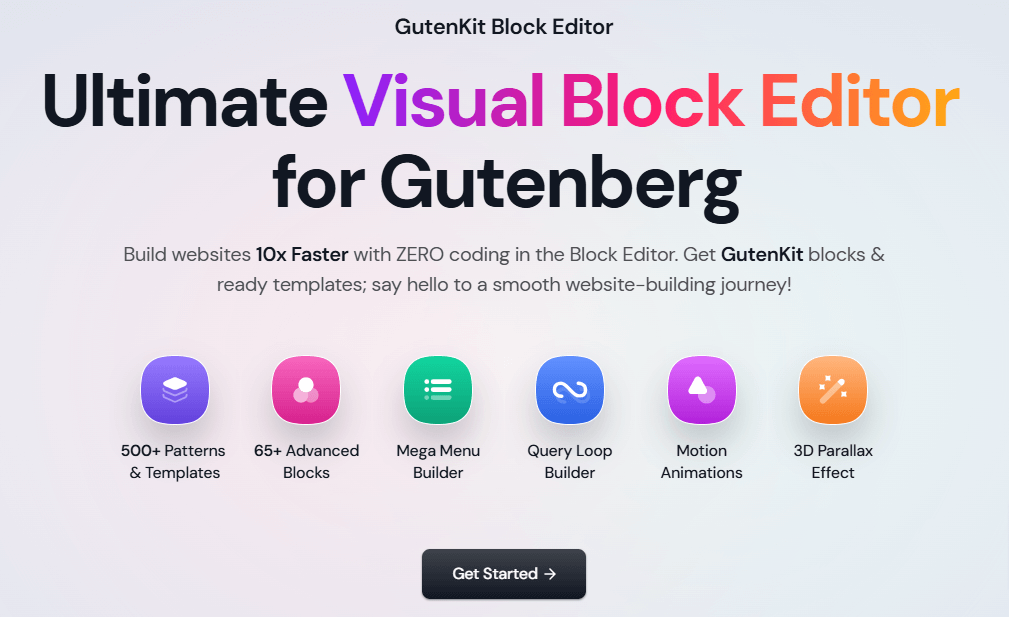
Why to use this plugin:
GutenKit is a comprehensive visual page builder option with a set of advanced functionalities and features, that fulfill complex website design needs. For example, you want to communicate with your web visitors to increase the page dwell time.
GutenKit provides your visitors with an interactive experience through visual changes & animations as they perform various actions such as scrolling, clicking, and hitting a button to load more products or content.
Interactive effects like showing, toggling, hiding, rotating, and transitions will keep viewers stuck to the web content. And, this is one of many examples that GutenKit is capable of.
This FSE-compatible plugin can empower you to build an advanced header navigation system, show specific web content to subscribers only, assign query loop builder functionality, select preset breakpoints for responsiveness, apply eye-catching animation effects, and many more.
Key Features:
✅ Responsive horizontal and vertical mega menu builder.
✅ Adjust the container by dragging the mouse cursor.
✅ Advanced accordion to show content on a narrow area.
✅ Ensure effective use of web spaces with advanced image accordion, advanced accordion, tab, and toggle features.
✅ Advanced animation functionalities like glass morphism, on-page scroll, motion effects, parallax effects, lottie animation, etc.
✅ 45+ motion animations and 900+ Inline SVG Icons.
✅ Compatible with WPML for web page translation.
✅ Support multi-site copy-paste styles for an easy workflow.
✅ Assign query parameters to dynamically show personalized content.
Best suited for:
GutenKit is ideal for beginners. At the same time, seasoned web developers can utilize the powerful features enable to create modern web designs effortlessly while maintaining optimal website speed.
💸 Starting cost: GutenKit’s price starts from $149 annually. It also offers a free version as well.
2. Elementor
Another popular conventional page builder plugin solution for WordPress is Elementor. It brings essential widgets, extensions, and premade layouts. It was the leading choice for page building during the pre-Gutenberg era.

Why to use this plugin:
Getting started with the Elementor visual interface is a flexible experience. You just need to drag and drop elements to construct your web pages. You can also customize your header and footer from a WYSIWYG editor canvas.
It offers a wide range of versatile pre-designed layouts for various website pages, including product pages, About Us, forms, 404 error pages, and more., Elementor is compatible with any theme and supports effective WooCommerce features.
Another important part is that by choosing Elementor you will be a part of a big community. A good number of third-party developer groups are also building various advanced solutions dedicated to Elmentor websites.
Key Features:
✅ Includes a theme builder functionality to manage WordPress themes.
✅ Allows to show popup for sales, lead generation, and announcements.
✅ Lets you show or hide Elementor design elements based on different roles.
✅ Built-in revision feature to undo, redo, and track your editing works.
✅ Insert custom CSS for extended design components.
✅ Responsive controls to adjust the design for all device screens.
✅ Support global design functionality for site-building convenience.
Best suited for:
For beginners, Elementor is perfect for setting up a basic website without any coding hassles. Furthermore, there are many Elementor addons to add complex functionality to your website.
💸 Starting cost: Elementor offers a free version, while its premium plans start at just $59 per year.
3. ElementsKit
Since we mentioned the need to install an add-on when using the Elementor page builder plugin, it’s obvious to include an Elementor addon in this must-have plugin list for WordPress websites.
And, our favorite pick is ElementsKit – installed by millions of active users, providing 100+ powerful widgets, 14+ unique modules, 98+ professionally designed pages, 791+ premade sections, and many more.
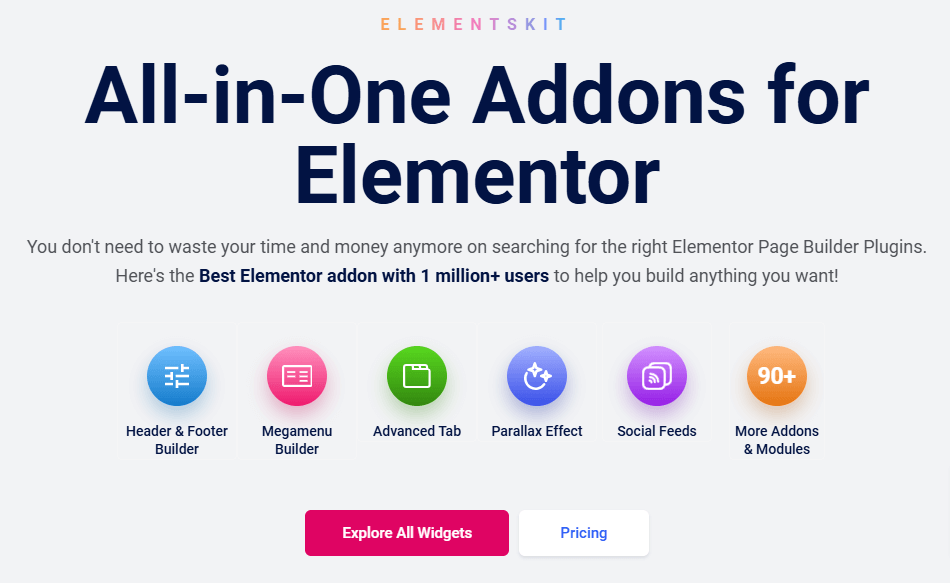
Why to use this plugin:
ElementsKIt is backed by Wpmet, a trusted name in the Eementor community which also brought other Elementor-dedicated plugins for advanced form or WooCommerce solutions.
This Elementor addon plugin supports some robust features like mega menu builder, advanced accordion, hotspots, Google map, data table, advanced tab, audio player, etc. You will experience the same drag-and-drop experience as Elmentor to add highly customized cutting-edge design needs.
ElementsKit’s widget builder and advanced mega menu functions are something that is rarely found in other Elementor addons. Further, this addon also emphasizes various animated effects for modern design concepts.
Key Features:
✅ Use various controls to develop personalized custom widgets without a single line of code.
✅ Create a modern and multi-level navigation system effortlessly for large and WooCommerce websites.
✅ Apply eye-catching animation effects to keep your visitors engaged in the web pages.
✅ Available with cross-domain copy-paste functionality and compatible with RLT.
✅ show or hide specific or premium content with conditional settings.
✅ Adjust to any device screen with effortless responsive settings.
✅ Create your own custom widget without applying a single line of code.
Best suited for:
Anyone looking to enhance their Elementor website’s functionality without delving into coding can opt for this Elementor addon.
💸 Starting cost: ElementsKit is available for only $36 annually.
4. MetForm
Another worthy Elmentor addon to be in this list is MetForm, as it covers all your form builder needs within a WYSIWYG interface. You can create various website forms like contact forms, lead generation forms, multi-step forms, conditional forms, quiz forms, calculation forms, event forms, sign-up forms, etc. Thus, it becomes a must-have form builder WordPress plugin.
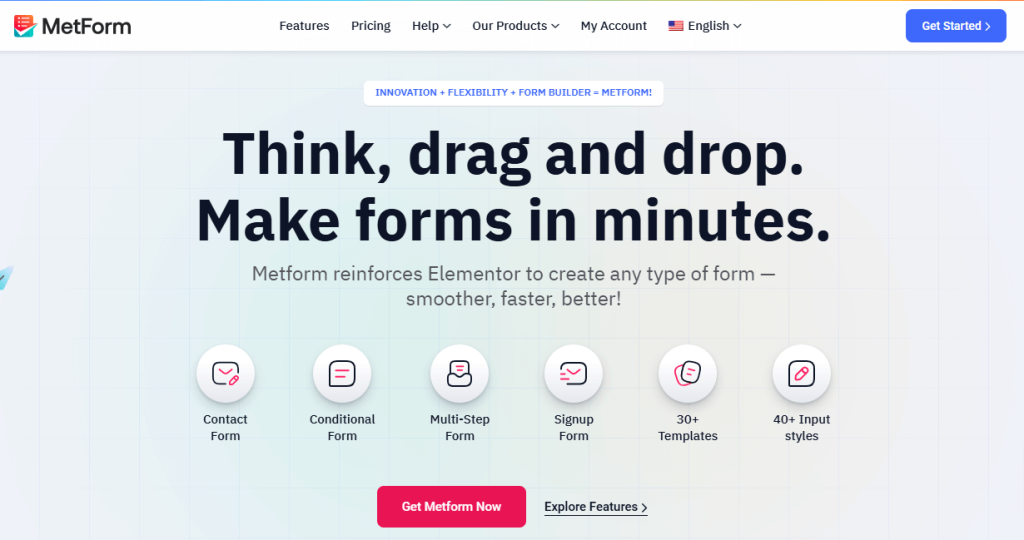
Why to use this plugin:
MetForm is an advanced drag-and-drop form builder, designed to meet all types of form building and functionality needs without any effort. You can style any part of your website’s form and fields. It eases the form-customizing process with 30+ pre-built templates and 40+ versatile form input styles.
You can assign smart conditional logic or action to show or hide different form fields for a personalized experience. To ensure precise data collection, this form builder plugin offers advanced validation options for specific fields.
Key Features:
✅ No-code functionality for multi-step form building.
✅ Export form entries with CSV files.
✅ Smart conditional logic for personalizing the form.
✅ Google reCAPTCHA spam protection
✅ Integrated with a range of payment methods.
✅ Notify with an email for a form submission.
Best suited for:
MetForm is the ideal choice if you are looking for professional-level form customization without any coding hassle and want to create forms for lead generation, customer feedback, and questions, custom orders, donation collection, volunteer sign-ups, etc.
💸 Starting cost: MetForm has a free version and its yearly premium package costs $39.
5. WooCommerce
There’s a good chance that you want to develop an e-commerce website. WordPress itself offers an open-sourced plugin called WooCommerce to help businesses sell their products and services online.
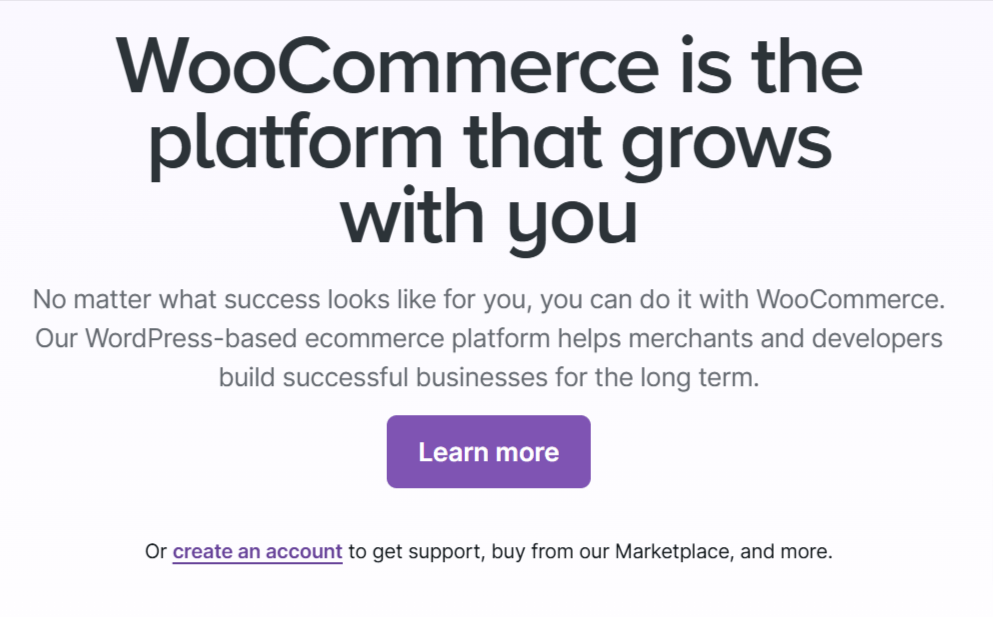
Why to use this plugin:
WooCommerce helps store owners manage inventory and order efficiently. It automates the shipping and tax calculation to alleviate work pressure. Plus, you can customize the store appearance with the support of other third-party plugins.
To make an effortless payment system, WooCommerce integrates with secure payment options. This plugin also provides analytics and insights of your e-commerce websites. Overall, WooCommerce has managed to build a strong community where developers are making various marketing and supportive plugins for its users.
Key Features:
✅ Add unlimited physical, digital, or variable products with ease.
✅ Integrated with popular and secure payment gateways like PayPal, Stripe, etc.
✅ Configure shipping zones, methods, and real-time shipping rates.
✅ Automatic tax calculation based on customer location.
✅ Simplify order processing with built-in tools for tracking, refunds, and notifications.
✅ Track stock levels set low-stock alerts, and manage backorders.
✅ Backed by a large community and extensive documentation.
✅ Access detailed reports on sales, revenue, and customer activity.
✅ Ensures a seamless shopping experience across all devices.
Best suited for:
Entrepreneurs and small businesses can use WooCommerce to easily launch an online store with minimal setup and cost. It’s a must-have eCommerce plugin for WordPress.
💸 Starting cost: WooCommerce by WordPress is a free plugin, no premium plugin is available.
6. ShopEngine
You need to take the support of WooCommerce plugins for different WooCommerce functionalities. Our addition to this list is ShopEngine, a must-have WooCommerce plugin for WordPress users.
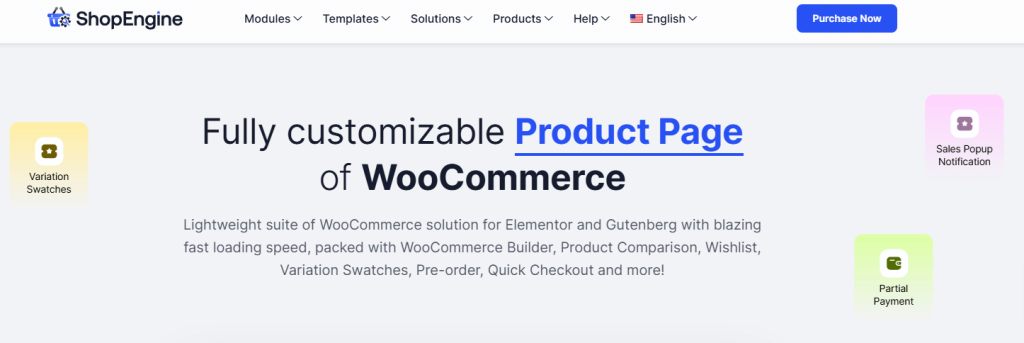
Why to use this plugin:
ShopEngine is a WooCommerce plugin that creates comprehensive e-commerce websites. This plugin is dedicated to Elementor and Gutenberg users to solve various store needs.
ShopEngine has some powerful modules to set complex WooCommerce functions within some click works only. Implementing various woo-functionalities like backorder, flash sale countdown, partial payment, currency switcher, and variation swatches is effortless with these modules.
You can also use templates for important e-commerce pages like quick checkout, quick view, cart, archive, single product, and many more.
Key Features:
✅ Drag-and-drop WooCommerce page builder for Elementor.
✅ Available with various beneficial e-commerce-related widgets and modules.
✅ Display product variants with different options.
✅ Apply partial payment methods for a quick conversion.
✅ Increase AOV (Average Order Value) by showing popups related to recommended products and sales notifications.
✅ Implement quick checkout or multistep checkout to streamline the checkout experience.
✅ For a better shop experience use features like upsell, cross-sell, return to shop, avatar, etc.
✅ Ensure speed optimization by inactivating the unused features.
✅ Get premium category support for any e-commerce issues.
Best Suited For:
Any WooCommerce users trying to have exceptional e-commerce functionalities without any coding hassles can go for ShopEngine. Especially, if your store is powered by Elmentor and Gutenberg.
💸 Starting cost: ShopEngine regular price is $59 for a year. A free version is also available in the WordPress repository.
7. EmailKit
WordPress provides some simple email layouts that don’t attract much attention from visitors. That’s why WordPress users need an additional plugin to customize basic email design.
And, our pick is EmailKit – a visual email template customizer for WordPress and WooCommerce websites.
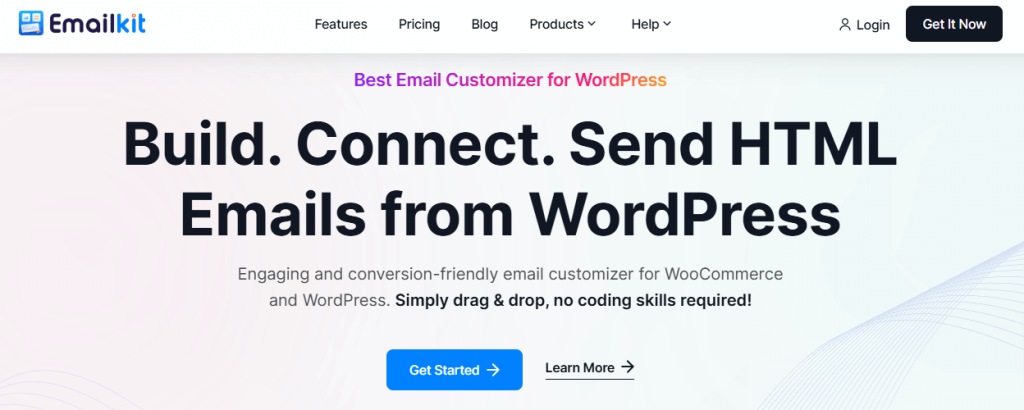
Why to use this plugin:
EmailKit launches a drag-and-drop interface for customizing your WordPress and WooCommerce-related HTML emails. You can easily craft professionally designed email templates without inserting any code.
It provides 26+ elements to build the anatomy of conversion-friendly email layouts. You can also customize the header and footer of your email templates. Further, getting started with EmailKit is easy, just select a pre-made layout and start editing to synch your brand vision.
Key Features:
✅ Personalize email customization with versatile styling settings.
✅ Separate customizing settings for each element.
✅ 17+ Premade WordPress and WooCommerce email layouts.
✅ Use hooks to speed up your email-sending process.
✅ Integrated with various email automation and sender tools.
Best Suited For:
EmailKit is an optimum choice for anyone looking to change the default email layout appearance without any technical complexities.
💸 Starting cost: Along with the free version, the EmailKit personal pack is $35 for a year.
8. Wp Ultimate Review
One effective way to build credibility for your website is by showing social proof. This is why having a social plugin like “Wp Ultimate Reviews” is a must, you can realistically display customer or client reviews.

Why to use this plugin:
WP Ultimate Review is a flexible option, you can easily collect your customer’s review with written text, ratings, and other relevant data. And, you can place it anywhere on your website.
Visitors will find an effortless experience to submit their honest feedback. Then, you can display your collected reviews in a modern listicle style. Further, it has several styling features to make customer feedback more attractive.
Key Features:
✅ Apply smart conditions to control different elements.
✅ Match the brand’s identity with various styling options like colors, styles, and layouts.
✅ Show user-generated reviews stylishly with titles, names, ratings, etc.
✅ Reviews can be shown anywhere on the website.
✅ Avoid spam reviews by limiting submissions from some browser, IP, or email users.
✅ Set dynamic reviews based on single & multiple categories.
Best Suited For:
Website owners who want to collect and show appealing customer reviews on their product or service websites can go for the WP Ultimate Review without any doubt.
💸 Starting cost: You can use the free version of this plugin. However, for the premium option, the price starts from $29 per year.
9. WP Social
Looking to connect your website seamlessly with social media platforms? A WordPress social media plugin is exactly what you need. Here, we present WP Social to cover all your social media needs.

Why to use this plugin:
The WP Social plugin is placed in the WordPress must-have plugin list and has three crucial features: social share, social login, and social counter. This eliminates the need to install three separate plugins.
With the WP Social plugin, you can connect your website with 15 different social platforms. Further, you can customize the social share panel area with various hover effects and icon styles.
Key Features:
✅ Add social share icons anywhere on your website.
✅ Available with 54+ pre-built social layouts.
✅ Apply 11 hover effects and 18 icon styles.
✅ Secure data collection due to GDPR compatibility.
✅ Get accessibility for 14+ social sharing networks, 8+ social counter networks, and 8+ social login networks.
✅ 10+ attractive templates & several styling options for attractive social logins.
✅ Get built-in responsive settings for every feature and widget.
Best Suited For:
WP Social is best suited for any website owner looking for a way to connect with a wide range of social media audiences.
💸 Starting cost: The WP Social plugin offers a premium pack for $59 per year, with a free version also available for installation and use.
10. PopupKit: Popup Builder Block
From collecting leads to showcasing promotional banners, a popup campaign is the most effective way to catch your visitor’s attention. We recommend the PopupKit plugin to engage your audience at the right time.
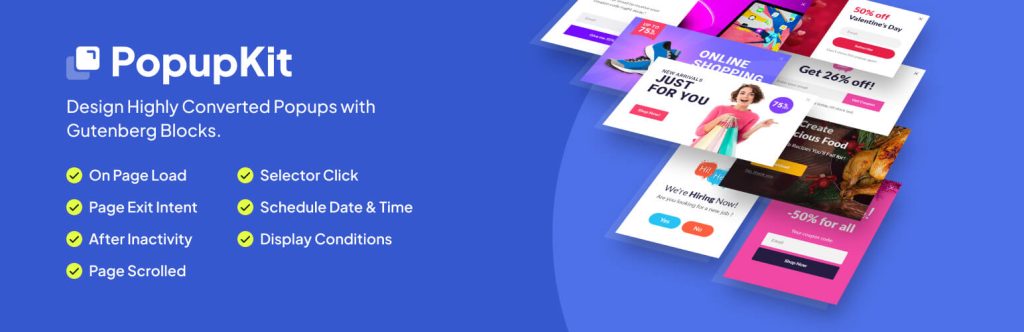
Why to use this plugin:
PopupKit is a Gutenberg block for making conversion-friendly popups for your block editor websites. Within its blank canvas, you can insert any Gutenberg blocks to create your aspired popup layout. It means you’re free to add any design elemental like images, buttons, videos,
Then, PopupKit empowers you to smart targeting and display conditions. You can set various trigger types like on-page load, after inactivity, on-page exit intent, and custom selector click. So, you can easily entice FOMO and urgency among visitors.
Key Features:
✅ Flexible display condition settings for segmenting popups based on audience group.
✅ Trigger popup dynamically according to behavior and browsing patterns.
✅ Utilize any Gutenberg blocks to create the popup layout.
✅ Design stunning popups with various styling features.
✅ Versatile animated features to glue your visitors in the popup.
✅ Assign popup anywhere on web pages.
Best Suited For:
PopupKit is a perfect choice for Gutenberg websites to design any appalling popup campaign within the block editor. So, definitely count it on your must-have WordPress plugins list.
💸 Starting cost: Till now, this plugin hasn’t had a premium version, you can install and activate it for free.
11. TableKit: Table Builder Block
One of the important design components of a website is a functional table. It lets you show valuable information like price, comparison, features, data, product inventory, and many more in a compact and organized way.
The TableKit – Table Builder Block plugin enables you to create advanced table designs and generate large data files effortlessly with just a few clicks.
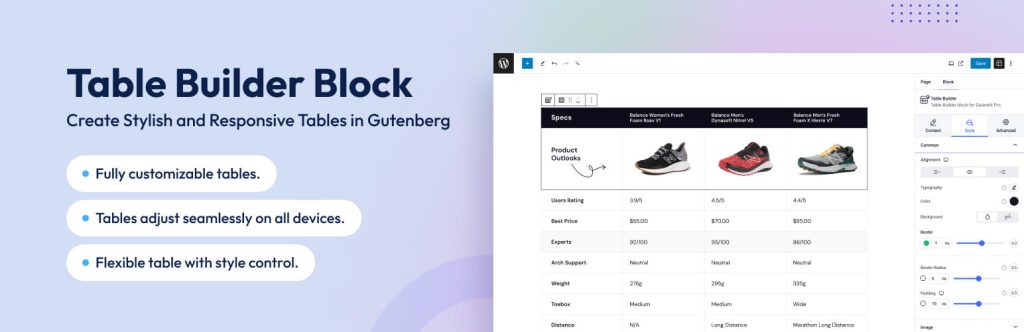
Why to use this plugin:
TableKit ensures the building of clean, beautiful, and interactive tables quickly on your website. You can use every cell of the table separately, apply animation effects, and insert multimedia files. The best thing is that this plugin allows the use of any Gutenberg blocks to the table cells.
Furthermore, you can synch any data files from external files like CSV, XML, Excel, Jason, SpreadSheet, etc. Visitors will easily filter out their expected data by using multiple filtration systems.
Key Features:
✅ Header and footer functionality for the table.
✅ Versatile motion effects like Scrolling, Mouse Tilt, and Mouse Track.
✅ Use a library of 50+ entrance animations.
✅ Synch data files automatically and generate the same table format.
✅ Easy responsive controls for perfect visualization of any screen size.
✅ Display the table anywhere on your website.
✅ Multipurpose table design.
Best Suited For:
TableKit is built with the aim of helping block editor-based websites to create any advanced data table, pricing table, schedule table, FAQ table, team member table, comparison table, etc.
💸 Starting cost: The TableKit plugin hasn’t launched its version yet, the free version is available on the WP repository.
12. Genie AI
Like every area, AI (Artificial Intelligence) has also embarked on the WordPress industry with various benefits. There are many AI plugins, however, a notable one is the GetGenie AI – Monster Template award winner for best AI plugins.

Why to use this plugin:
GetGenie AI is your SEO and Writing assistant. It enables you to generate AI-powered content right from your WordPress dashboard. First, it automates every writing requirement of your website like blog posts, AD copies, WooCommerce product descriptions, listicle ideas, feature benefits, social media copies, etc.
Then, it ensures a higher ranking of your content in the Google SERP. You can do keyword analysis and competitor analysis without leaving the WP admin panel. After writing your blog content, you can also optimize it with NLP keywords, and other SEO metrics.
Key Features:
✅ Do head-to-head analysis with competitors.
✅ Generate a complete blog post in one click.
✅ Provides 37+ AI templates to automate your workflow.
✅ Provide competitor insights and AI SEO score.
✅ Give NLP-based suggestions and other optimization ideas.
✅ Save time by automating the short-form and long-form writing.
✅ Support Genie Chat to give personalized answers.
Best Suited For:
Anyone can use GetGenie AI to experience AI-powered writing and SEO solutions. This is a must-have AI plugin for WordPress for saving time and effort in your WordPress journey.
💸 Starting cost: The GetGenie AI Starter Pack costs $9 when billed annually.
13. Genie Image
Using AI visuals is now common in the web world. And, to make this trend a reality, there are AI Image generator plugins. Our pick for this must-have plugins for WordPress websites guide is Genie Image.
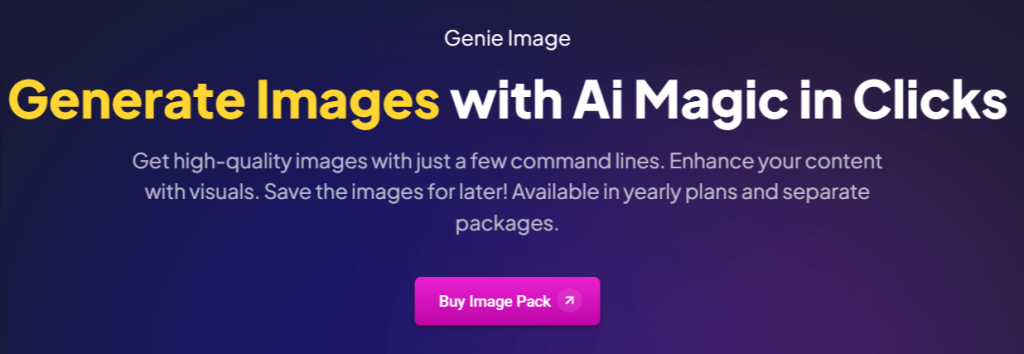
Why to use this plugin:
The Genie Image generator plugin helps to create unique and realistic images within the WordPress dashboard. This AI plugin is powered by DALL-E 2 and works through text-to-image technology.
The Genie Image plugin is a blessing for someone with a tight budget as it eliminates the need to hire a graphic designer or creative artist. It can produce higher-resolution images right into your WordPress dashboard.
Key Features:
✅ Generate and insert images directly into the WordPress media library.
✅ Understand the relationship between context and objects of an image.
✅ Utilize an advanced (CLIP) neural model for linking text and visual information.
✅ Developed with the state-of-the-art technology OpenAI DALL-E 2.
✅ Don’t need to communicate with designers.
✅ No need to purchase stock image platforms.
✅ Get royalty-free and high-resolution images.
Best Suited For:
Web designers and developers who want to generate rich visuals by only putting some text can go for this AI-driven plugin.
💸 Starting cost: The Genie Image plugin only offers a free version.
14. Tutor LMS
A learning management system plugin helps a website manage and sell course modules, lessons, quizzes, instructors, and students. Since Tutor LMS is at the top of the LMS plugin popularity rankings, we are definitely adding it to this must-have WordPress plugin list.
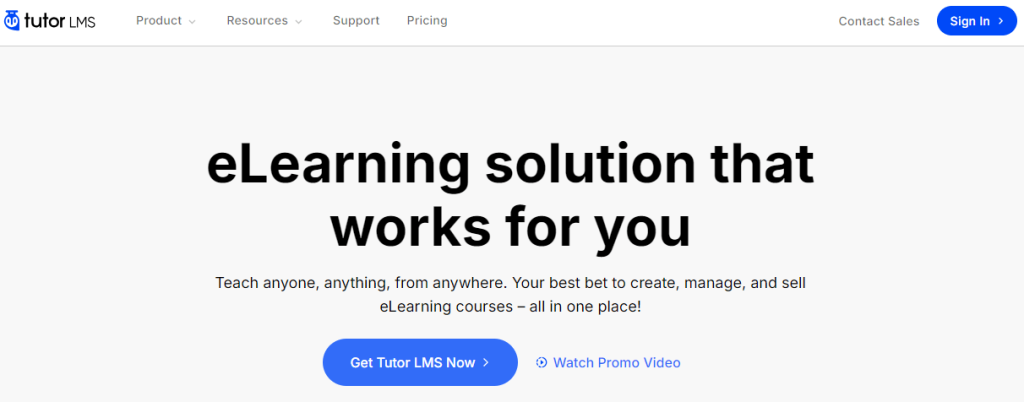
Why to use this plugin:
Tutor LMS is a powerful learning management system that ships with almost everything an eLearning enthusiast would hope for. Using this plugin, course creators or instructors aren’t only teaching anyone from anywhere.
But also, within the sleek LMS interface, one can build courses & certificates, design lessons & courses, manage assessments, take live classes, and many more. And, you will find integration for all the important tools like WooCommerce, Zoom, payment methods, etc.
Key Features:
✅ Track the performance and progress of the course with detailed analytics.
✅ Visual interface to build courses, certificates, guidebooks, lessons, and quizzes.
✅ Generate course content and visuals with AI Studio (Artificial Intelligence)
✅ Built-in subscription method for recurring revenue.
✅ Schedule content release as per your strategy.
✅ Take live classes for better interaction with students.
✅ Integrate with Native eCommerce for an easy selling method.
Best Suited For:
Teaching and coaching professionals looking to establish their online presence should choose the Tutor LMS plugin, offering flexibility for building and selling courses with ease.
💸 Starting cost: The pro version of Tutor LMS can cost up to $199 annually. There’s also a free version in the WP repository.
15. WPML (Multi-Language Plugin)
Connect with a wider audience by running your WordPress websites with multilingual content. The WPML plugin can display your web content in 65+ languages.

Why to use this plugin:
The WPML is a reliable name when translating your website’s content into a different language. You can even choose a specific language variant to translate your content like Canadian French or Mexican Spanish.
It has deeper functionalities to translate complex parts of your websites like custom page types, widgets, menus, images, taxonomy, and everything in your WordPress admin area.
Key Features:
✅ Automate real-time language translation.
✅ Translate any part of your WordPress website.
✅ Define which part of your website needs to be translated.
✅ Compatible with all the popular themes and plugins.
✅ No need to hire any translator.
Best Suited For:
If someone is looking to localize a website for better engagement and take your business or organization to a new global standard.
💸 Starting cost: The basic plan of WPML is available for only $29 annually.
16. Wordfence
You can’t compromise your WordPress website security. Using a security plugin like Wordfence is like safeguarding your website from any potential cyber-attacks.

Why to use this plugin:
Wordfence is a leading security plugin in WordPress. Its expert team is continuously analyzing the new variant of malware attacks or any exploits. Then, they figure out the possible solution and publish that protection system as firewall rules and malware signatures.
When you’re done with scanning your WordPress website with Wordfence, it means there is less possibility of any malicious attacks and vulnerabilities. Overall, it’s an all-in-one security tool for WordPress, providing firewall, malware scan, and login security.
Key Features:
✅ Executes the security system within the WordPress environment.
✅ Detect and prevent malicious traffic.
✅ Two-factor authentication (2FA) and login page CAPTCHA for login security.
✅ Manage multiple website security systems in one place.
✅ Do security audits by monitoring all the security changes in the crucial area.\
✅ Detailed security dashboard with customizable notifications.
Best Suited For:
A plugin is required for all! It shouldn’t be an ideal decision to not use a security plugin. And, we’re recommending Wordfence as the most trustable one.
💸 Starting cost: For grabbing the premium version of Wordfence, you need to pay $119 for a year.
17. All-in-one WP migration and backup
One of the best safeguards for WordPress users is using a backup plugin. It ensures your website’s data and files are secure, protecting you from potential losses due to unexpected issues.
For this list, we are picking the All-in-One WP Migration plugin, which enables you to migrate, export, and backup the WordPress website.

Why to use this plugin:
Users with no technical skills are now able to migrate and export WordPress websites without any complications. That means you’re getting multiple needs from a single platform. Here, you have the advantage that this plugin automatically saves a backup of your website when exporting.
One exceptional feature of this plugin is it lets you transfer your entire website with one click only. Meaning, you’re saving a big time. Overall, it’s a reliable plugin that is integrated with many safety features.
Key Features:
✅ Drag and drop export & import functionality.
✅ The free version lets you upload up to 512MB.
✅ Compatible with 20 cloud storage platforms, like Google Drive and Dropbox.
✅ Prevent common migration issues like host size limit.
✅ Good customer ratings ensure credibility.
✅ Supports and syncs seamlessly with top cloud storage services.
Best Suited For:
Backup and migration plugins are essential for every website. Among them, the All-in-One WP Migration and Backup plugin stands out for its superior ease of use and reliable performance, making it a top choice compared to other options.
💸 Starting cost: All-in-One WP Migration is available for only $8.5 per month.
18. Omnisend
Some marketing practices of your business or organization need to operate from WordPress websites. For these purposes, there are marketing plugins and one of the popular options is Omnisend.
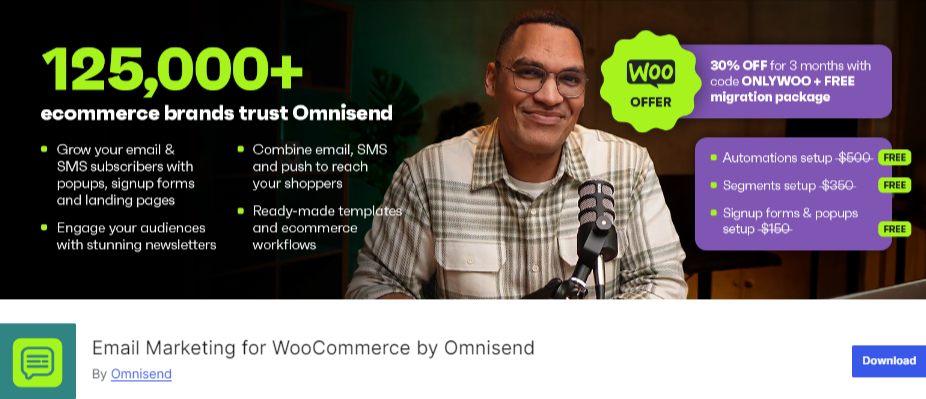
Why to use this plugin:
Omnisend is a comprehensive marketing plugin that lets you integrate email and SMS platforms. It’s a CRM plugin that allows you to manage all your marketing efforts from one place.
It fastens the entire marketing workflow by helping you to automate customer segmentation and personalizing the messages. And, all you’re doing from an intuitive dashboard and getting insights to redesign the marketing approach for the better.
Key Features:
✅ Integrate or synch more than 40+ tools.
✅ Pre-built templates to automate marketing flow and segmentation.
✅ 250+ premade templates to show your brand offer.
✅ Generate brand messages including your including your font, colors, & logo.
✅ Segment customers depending on customer behavior and preferences.
✅ Give analytics to oversee the campaign performance.
✅ Operate multiple channels from one screen.
Best Suited For:
E-commerce businesses seeking to maximize revenue through targeted, automated multi-channel campaigns.
💸 Starting cost: You can start free with the Omnisend, but its premium plans are available from $16 per month.
19. HubSpot CRM
A crucial challenge of having a business is managing good relationships with customers. In WordPress, there are many CRM (Customer Relationship Management) plugins to help you monitor customer activities in a simplified way. A comprehensive option is the HubSpot CRM plugin for WordPress.
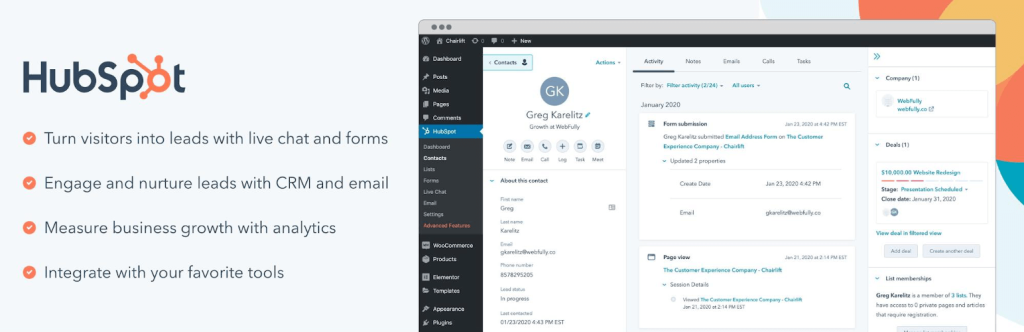
Why to use this plugin:
Installing the HubSpot CRM to your WordPress website means you have the whole CRM functionalities on your site. For example, you can build email & newsletter campaigns, collect contacts, gather leads, track conversions, communicate with clients, and many more.
HubSpot CRM tools have some beneficial marketing features like chat, contact form, popup, animated newsletter, etc. And, these features can be operated within the WordPress dashboard.
Key Features:
✅ Manage leads with detailed contact info, communication history, and activity tracking.
✅ Track and visualize your sales pipeline from prospecting to closing.
✅ Capture leads using a website form that syncs with your CRM.
✅ Add live chat or chatbots for real-time visitor assistance.
✅ Monitor sales performance with stats, close rates, and forecasts on the dashboard.
✅ Schedule tasks, meetings, and follow-ups to streamline your workflow.
✅ Use saved email templates for consistent and efficient lead communication.
Best Suited For:
Both growing and established businesses should use a HubSpot CRM plugin to gain valuable insights, monitor customer interactions, and build stronger, long-term relationships.
💸 Starting cost: Along with the freemium option, the premium CRM plugin starts at $15 monthly.
20. LiteSpeed Cache
Keeping your website cache-free is essential for speeding up and maintaining optimal performance. By leveraging a cache plugin like LiteSpeed Cache can significantly reduce load times and enhance the user experience.

Why to use this plugin:
LiteSpeed Cache for WordPress (LSCWP) is a free and open-source WordPress plugin. With this cache-management plugin, you will find several features to drastically reduce the page load time.
It optimizes server-level cache, browser cache, and object cache, and ensures image size optimization for a performance-focused website.
Key Features:
✅ Manage different cache types like server, browser, object, private, etc.
✅ Optimize page, database, and multimedia files, to accelerate the entire website.
✅ Built-in crawler to refresh cache intelligently.
✅ Compatible with all the renowned themes and plugins.
✅ Integrate a free content delivery network (CDN) with the Business and Cloud plans.
Best Suited For:
A caching plugin is mandatory for every website owner to give a flawless user experience.
💸 Starting cost: The LITESPEED caching plugin can be purchased for $110 for a year along with a free version.
Wrap Up!
So, now, you know the must-have WordPress plugins for websites, doesn’t matter what type of website you’re working with. All the plugins we mentioned above are best suited to serve specific needs, depending on the general category of the WordPress website.
And, it doesn’t even matter on your expert level, our picked plugin will fit your needs accurately and streamline your overall workflow.
Leave a Reply