This is your ultimate guide to choosing the best Elementor addon between ElementsKit vs Essential Addons.
Both plugins are popular and have a plethora of features, widgets, and design capabilities that can make significant improvements to your web design process. No coding knowledge is required to implement conditional content, animations, creative elements, customization, and more.
And, it becomes worse, when you need to pick one from ElmentsKit and Essential Addons. Choosing the right one can be complex, it takes a good understanding of overseeing all the features and careful observation of a plugin.
Sometimes, even a small difference can be the deciding factor in choosing the right one for your project. This is why we’ve come out with a detailed comparison blog on ElementsKit vs Essential Addons.
Table of Contents
Overview: ElementsKIt VS Essential Addons
ElementsKit and Essential Addons are two of the most popular Elementor addons, each boasting millions of users. Both plugins claim to support the most comprehensive set of features to level up your Elementor journey.
Let’s start with an overview of each to get to know them better:
ElementsKit

ElementsKit by Wpmet (A trusted team among Elementor users) is an all-in-one Elementor addon loaded with 90+ widgets, 18+ modules, and versatile aesthetically designed templates. It extends your Elementor website’s usability within a drag-and-drop interface.
For example, building a mega menu for an interactive navigational experience will never be that hard for Elmentor users. ElementsKit allows creating a multi-level navigational menu with some click works only.
And, what makes ElementsKit an all-inclusive Elementor solution is its unique web-building functionalities like widget builder and conditional content.
Another favorite part of mine in ElementsKit is that it empowers you to give a magical appearance to your website with advanced animated features like parallax effects, advanced tooltips, image masking, glass morphism, and many more.
Essential Addons
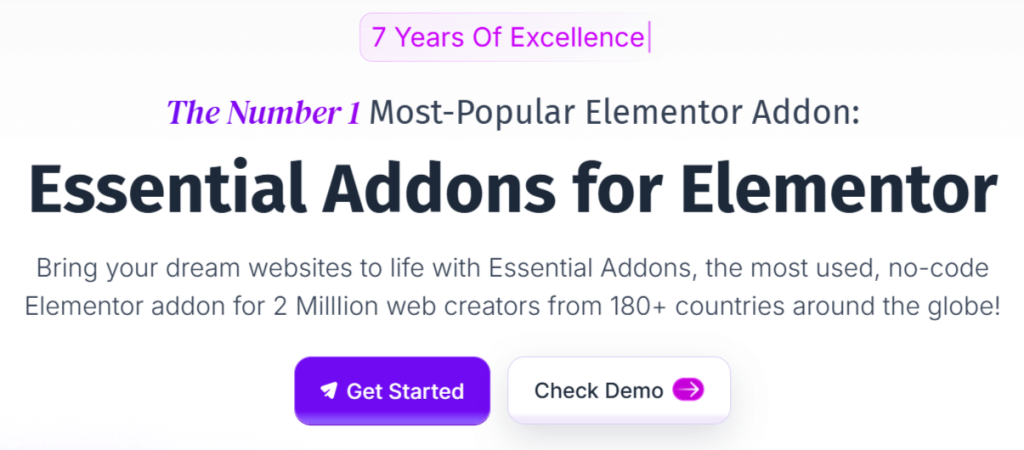
Essential Addons is another go-to Elementor addon that comes with a drag-and-drop page builder. It is trusted by millions of Elementor users to expand the functionality and customization capabilities of their WordPress websites.
The best thing about the Essential Addon is its powerful design elements, supporting 100+ versatile widgets to meet any modern web design needs.
To get a better understanding of its design comprehensiveness, this Elementor addon has divided its widgets into categories such as content, dynamic content, creative, marketing, WooCommerce, documentation, social, etc.
One drawback we found with Essential Addons is its lack of an advanced header-footer builder feature, especially compared to ElementsKit. However, we appreciate its user-friendly design, which requires no additional learning curve.
Detailed Comparison of ElementsKit vs Essential Addons
✅ Flexible User Experience
While Elementor itself offers a no-code drag-and-drop page builder experience to simplify the web-building process for anyone starting out today. An Elementor can’t compromise by providing a flexible dashboard.
So, which addon makes the web-design game effortless?
ElementsKit
ElementsKit is simple, you can drag an element onto the dashboard and start customizing it as you watch each change happen before your eyes. And, you’re expanding your web-building capabilities without any coding hassles.
But something that only ElementsKit offers is a widget builder. You can use 26+ controls to create your personalized widgets. It’s something like automating your web design work. Meaning, you don’t need to repeat the same customization again and again.
Essential Addons
Essential Addons also offers a sleek visual builder with no requirement for any coding endeavors. Although it doesn’t have any widget-builder feature, setting up the Essential Addons is very easy.
Once you install the Pro version, you don’t need to install the free version separately.
Verdict
The widget builder is a key factor in determining ease of use when comparing these Elementor addons, giving ElementsKit the edge.
🏆 Winner: ElementsKit
✅ Design Capabilities
To build your website anatomy, Elementor supports you with widgets, modules, and extensions. Similarly, an addon of this plugin ships with advanced and unique design elements. Making comparisons within this potential can help you to compare better between ElementsKit and Essential Addons.
ElementsKit
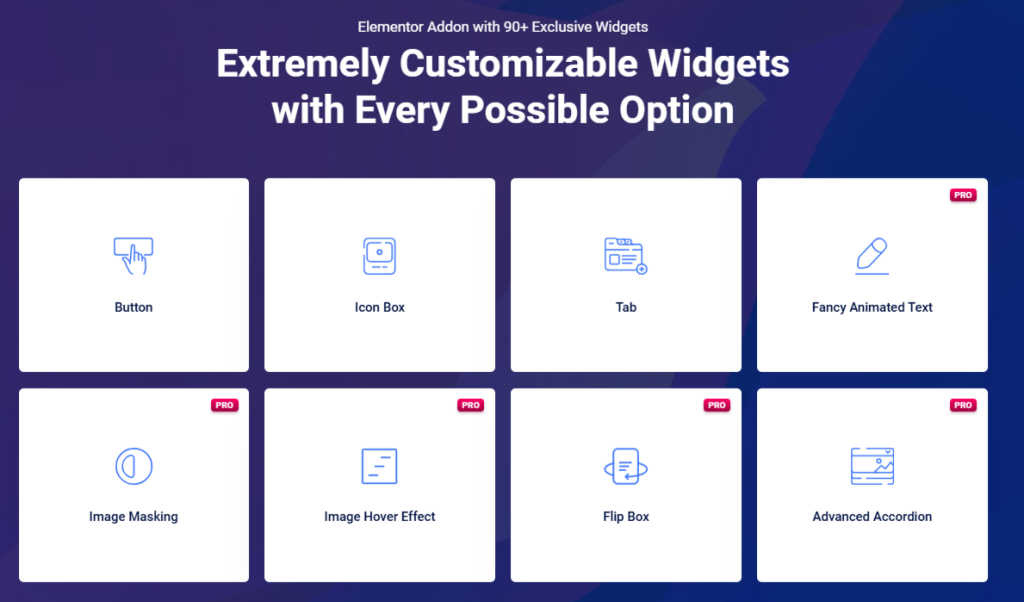
The ElemetnsKit widget library consists of 90+ widgets and the Wpmet team is also developing some for the next release. And, you’ll love the list which includes powerful elements like image comparison, lottie, countdown timer, social share, advanced accordion, advanced tab, pricing table, and many more. These widgets are your great arsenal to turn your idea into a beautiful design within your web page.
And, ElementsKit advances your web-building with powerful (12+) modules and animation functionalities. Modules like image masking, wrapper link, mouse cursor, and global badge, are some awesome features to figure out the solution to your complex design needs.
Then, you can attract web visitors with animated widgets like hotspot, glass morphism, flip box, and content ticker, and you have animated controls within some widgets. Even if you run a simple blog, you can showcase your posts in versatile styles such as grids, tabs, or lists.
Essential Addons
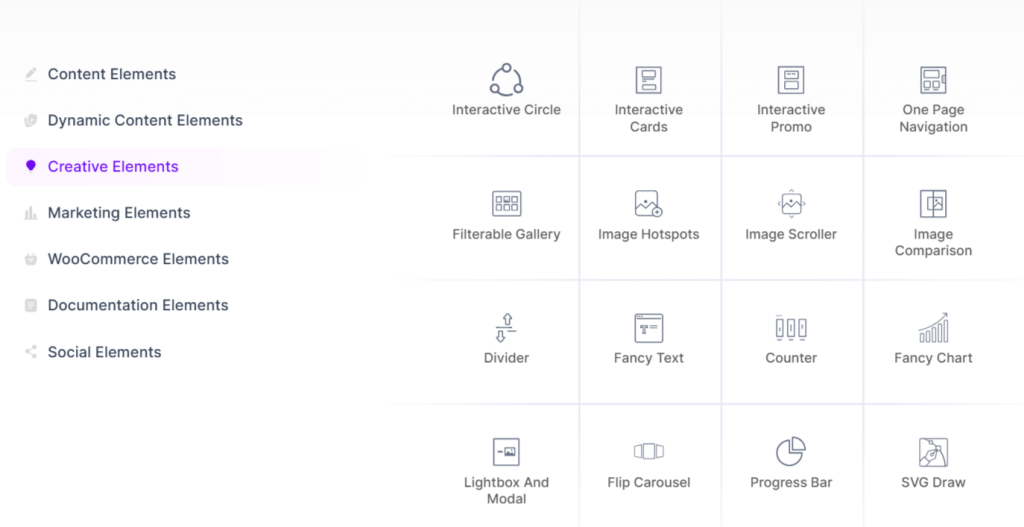
Starting with the Essential Addons widget, the number is 85+. It has support for some unique elements like an event calendar and NFT gallery. Plus, you will get 12+ WooCommerce elements.
It’s good that Essenial Addons adapts to the growing needs of innovative design and customization. You’ll get loads of creative and marketing-focused elements.I personally admire that it focuses on form documents and WooCommerce design elements.
Verdict
When it comes to the number of widgets, comparing these two addons objectively can be challenging. Even when focusing on unique features, each offers distinct solutions—for instance, Essential Addons includes an Event Calendar widget, while ElementsKit provides a Business Hours widget.
In this case, one thing that is objective is the potential between the ElementsKit modules and the Essential Addon extensions. Here, ElementsKit will go ahead with its stand-out features within the module like header & footer builder, mega menu builder, widget builder, and advanced sticky.
🏆 Winner: ElementsKit
✅ Header Footer Features
Elementor’s default header footer functionality is not enough compared to the advanced multi-level navigation styles of the modern era. Let’s see what ElementsKit and Essential Addons can do for you:
ElementsKit
One of the exclusive features of ElmentsKit is its header footer functionalities. It lets anyone to buid an interactive website navigation menu. No matter what type you want, like off-canvas menus, mega menus, or sticky menus, this Elementor addon has it all covered.
ElmentsKit makes it possible to insert any Elementor widgets within the header area. So, you can easily add various navigational features like social media icons, buttons, WooCommerce cart, live search options, and many more. Furthermore, you can control the visibility of website navigation depending on different pages.
Essential Addons
Essential Addons allows you to create simple headers using a visual builder, enabling you to design a basic navigation menu for your Elementor website. However, all you’re doing with the power of the default Elmentor page builder.
Essential Addons don’t have any menu-building features or functionalities.
Verdict
So, no contest here! ElementsKit is the standalone winner.
🏆 Winner: ElementsKit
✅ WooCommerce Functionalities
Elmentor is powering a vast amount of e-commerce websites. An Elmentor addon with a good number of WooCommerce features can be a great choice, let’s see which one is more dedicated to online store owners.
ElementsKit
ElementsKit showcases products in attractive carousels and lists depending on various categories. Its WooCommerce-based layouts are also flexible options to showcase products easily. It also has Woo Mini Cart and Product List widgets.
Essential Addons
Essential Addons has a quite good number of WooCommerce widgets to provide solutions for various e-commerce solutions. It has advanced online store functionalities like comparing products, showing cart products, promoting cross-selling products, applying an account dashboard, and a thank you page.
Then, it ensures an appealing showcasing of your Woo products with various stylish views like sliders, carousels, grids, galleries, lists, etc.
Verdict
For your e-commerce store, the Essentials add-on has many more features to offer than its counterparts. On the other hand, ElementsKit promotes its sister concern ShopEngine- a comprehensive solution for Elementor and Gutenberg for WooCommerce-based needs.
🏆 Winner: ElementsKit
✅ Unique Features
Some plugins prioritize user interface (UI) simplification, while others emphasize extensive customization options, with a few also focusing on lightweight features: in fact, each plugin is designed for a unique purpose, setting its distinct value proposition.
Let’s focus on the unique features of these addons to understand their purpose. Then, decide which one best aligns with your needs.
ElementsKit
To glue your visitors to the web page, ElmentsKit offers exceptional animation features such as Advanced Sticky, Advanced Parallax, Advanced Tooltips, and Image Masking. These features are really comprehensive,
For example, the ElementsKit parallax effect allows to implementation of the background parallax effect, multi-item parallax effect, tilt effect, on-scroll effect, mouse move effect, and many more. So, you can easily give a smooth and eye-catching touch to your web page for better interaction.
But, what helps ElmentsKit stand out from others is its mega menu builder and widget builder features. It’s really helpful to get comprehensive header-footer builder functionalities in the same addon with other content and creative widgets.
Essential Addons
Essential Addons also has unique, content-focused features to fulfill unique web design needs. For example, the Sticky Video widget allows you to keep the video player viewport sticky on the web page screen while scrolling up or down.
NFT Gallery, Static Product, Event Calendar, and BetterDocs elements are some of the unique features not commonly available in other Elementor addons.
Verdict
Overall, we find the ElementsKit addon for Elementor more ahead considering the number of features and robust functionalties. However, depending on any unique feature of your website design you can also go for Essential Addons.
🏆 Winner: ElementsKit
✅ Pre-made Templates Library
When it comes to Elementor users, pre-made templates work like life sever in terms of quick design thoughts and easy site-building. A professionally designed and versatile template library can be a key differentiator between the two contender addons.
ElementsKit
From a complete website layout to a separate section of a web page, ElementsKit can help you with expertly designed ready-made templates. Its layout library includes 35+ premade homepages, 98+ ready-made page layouts, and 769+ web blocks designed with unique and royalty-free images or visual assets.
You can insert them at any moment of your Elementor website design journey, then edit and customize them to match your brand’s needs.
Essential Addons
Essential Addons gives you access to 2500+ ready-to-use Elementor templates with the Templately plugin. This means there is no way you can’t get pre-made templates for your design purposes. And, quickly jump-start to building your web pages.
However, one downside of Essential Addons in this case is that you have to install the Templately plugin separately.
Verdict
Essential Addons far surpasses ElementsKit in terms of template number. However, I prefer avoiding multiple plugins (Essential Addons + Templately) when one can do the job, a convenience that ElementsKit provides. Another point is that ElementsKit offers header and footer templates, which is my personal favorite.
🏆 Winner: Tie
✅ Customer Support & Community
A good customer support and big community make any product or service credible. Let’s see how these Elmentor addons are doing in this case:
ElementsKit
ElementsKit is committed to 24/7 support, which can be available to users through registering a support ticket. Further, you can also contact them through the live chat system. And, when it comes to community, ElementsKit has a big user group in the Wpmet. They are very active in Social and Youtube as well.
Essential Addons
Essential Addons also has a dedicated team behind its support system, available 24/7. They also maintain a support ticket and live chat system. Then, when it comes to the community, it also has an active presence on social media and YouTube channels.
Verdict
Both Elementor addons’ support systems work in the same way and have established community groups. So, there isn’t any difference between ElementsKit and Essential Addons.
🏆 Winner: Tie
✅ Integration
For a seamless web-building experience, one Elementor addon needs to be integrated with various other software and tools. Let’s see how Essential Addons and Elementskit can support this need.
ElementsKit
Think about a popular form builder plugin and you’ll see that ElementsKit has integration with it. This Elementor addon has widgets like Contact Form 7, Fluent Forms, Mailchimp, WP Forms, Ninja Forms, etc. Additionally, for better connectivity with your visitors, it also supports the Zoom integration widget.
Essential Addons
For form integration, Essential Addons offer several widgets like Contact Form 7, EA Gravity Forms, weForms, EA Ninja Forms, EA Caldera Forms, MailChimp, EA WPForms, Fluent Forms, Formstack, EA Typeform. Further, This plugin is also integrated with EventON WordPress plugin.
Verdict
The development teams behind both Essential Addons and ElementsKit have put equal effort into integrating their products with various tools.
🏆 Winner: Tie
Pricing Comparison: ElementsKit vs. Essential Addons
ElementsKit yearly pricing starts from $39 where Essential Addons can be purchased at a minimum rate of $49. Let’s see their other packages:
ElementsKit Pro
🟢 Personal pack at $39: One Website for 1 year.
🟢 Professional Pack at $119: Five Websites for 1 year
🟢 Agency Pack at $249: Unlimited Websites for 1 year.
*All the packages are also available for a lifetime deal.
Essential Addons Pro
🟢 Personal pack at $49: One Website for 1 year (Templately Pro access for 1 month).
🟢 Unlimited Pack at $99: Unlimited Websites for 1 year (Templately Pro access for 3 months).
🟢 Lifetime Unlimited Pack at $249: Unlimited Websites for a lifetime (Templately Pro access for 6 months).
*All the packages are also available for an agency bundle deal.
📢 ElementsKit vs Essential Addons: Which One is Right for You?
Now, it’s time to make the ultimate decision in this ElementsKit vs Essential Addons battle. In our above head-to-head comparison, ElementsKit wins the battle in most factors.
Apart from that, considering the pricing, Essential Addons costs are higher than that of ElementsKit. Another downside is that Essential Addons misses the mega menu builder functionality. This is why, most users will required to buy another header builder plugin with this addon.
In contrast, for e-commerce users, Essential Addons seems to be a better choice, offering a greater number of WooCommerce widgets compared to ElementsKit. But these widgets can’t help you make a fully functional e-commerce website.
Therefore, a better option will be to go for an all-in-one WooCommerce solution like ShopEngine which is dedicated to Elmentor. And, for an economically effective option, purchasing the Wpmet bundle pack could save a big.
This is the best pack for empowering your Elementor users. Within this package, you will get the ElementsKit, ShopEngine, and MetForm – Elmentor form builder.
Wrap Up!
So, that’s our unbiased ElementsKit VS Essential Addons comparison blog. Both Elmentor addons are excellent choices and you need to pick one based on your usage. You will find both addon-free versions on the WordPress repository. That means you have the chance to taste addon before spending money.
Also, share your feedback on your chosen addon. Which features do you find most useful? You can also read other resources, we have also reviewed the ElmentsKit and Essential Addons separately.
Leave a Reply