Finding the best Gutenberg block plugin can make a huge difference in your web designing journey. It can enhance and reinforce your website design capabilities with the right set of blocks, modules, templates, and patterns.
However, it’s challenging to select the right block plugin among the countless emerging block solutions. Hence, this blog is dedicated to finding the best Gutenberg block plugin with a detailed and feature-focused comparison.
So, dive in to learn and try the top Gutenberg block plugins that can streamline your website creation inside the block editor.
Table of Contents
What is a Gutenberg block plugin?
A Gutenberg block plugin is a WordPress plugin that allows you to customize websites using custom blocks inside Gutenberg. These plugins enhance the functionality of your Gutenberg editor by adding versatile blocks.
Why use the Gutenberg block plugin in WordPress?
Gutenberg editor has taken website design and customization to a new advancement. Block plugins complement the Gutenberg features with customized blocks and boost website design opportunities.
Besides, it utilizes the intuitive block-based editing system and organizes content without any coding skills. Further, Gutenberg block plugins offer several other advantages for website creation and customization:
- Block plugins simplify content creation inside Gutenberg.
- Their friendly interface makes overall content organization time-efficient and smooth.
- These block plugins include built-in styling options such as customizing color, fonts, typography, etc.
- Some block plugins also offer blocks that integrate with third-party tools, such as contact forms and social media feeds.
- Block plugins maintain compatibility with updated themes, plugins, and WordPress versions.
Best free and premium Gutenberg block plugins
Here we’ll discuss the top Gutenberg block plugins by highlighting their features, functionalities, and reviews:
GutenKit
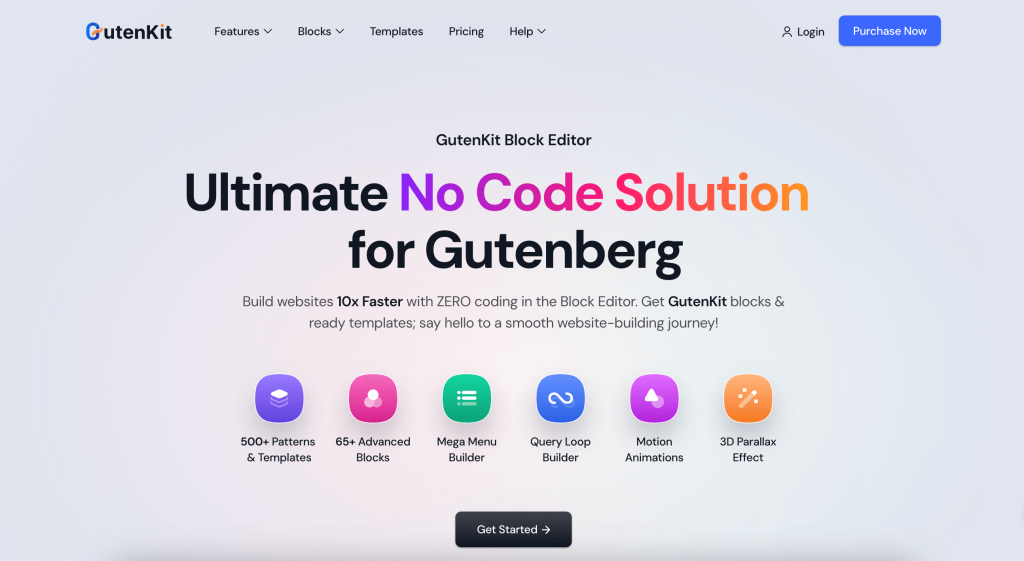
GutenKit is an advanced block solution that makes all the features of the Elementor add-on available in a block-based model. From the mega menu builder to dynamic content, this block plugin includes every minor to major website-building functionality.
This block editor even supports custom breakpoints to make your website look perfect on different screen sizes. For example, by clicking on the breakpoint setting on the upper right side, you can set custom breakpoints for different devices. Further, you can adjust widescreen breakpoints.
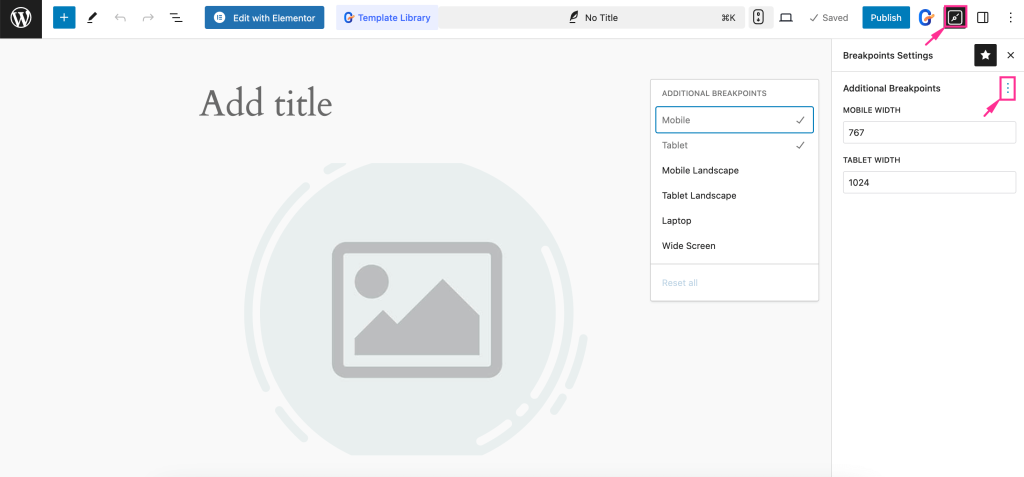
Apart from these, enabling a one-page scroll while customizing scroll speed, animation, style, etc. can be possible with this Gutenberg responsive block plugin. Here are more opportunities it serves:
- It has a Query Loop builder for organizing and presenting queries on Gutenberg.
- GutenKit’s Copy Paste Style allows the coping style of different sections without changing the content.
- This best Gutenberg plugin can add blurry effects with its Glass Morphism option.
- GutenKit facilitates creating lively designs for your website.
- It assists you in organizing blogs, images, FAQs, fun facts, etc. with the Advanced Accordion block.
- This block plugin has a dedicated block to add sticky content to your site.
- GutenKit also has a Drop Cap, Fancy Animated Text, Business Hours, Dual Buttons, and other blocks to make your website more engaging and interactive.
- This block plugin also helps you to add different masks to your WordPress images.
- Chart, Google Maps, Progress Bar, and more than 25 modules are available in this block plugin.
Quick Overview:
| Modules | Blocks | Active Installation | Org Rating |
|---|---|---|---|
| 25+ | 64+ | 10000+ | 5/5 |
ShopEngine
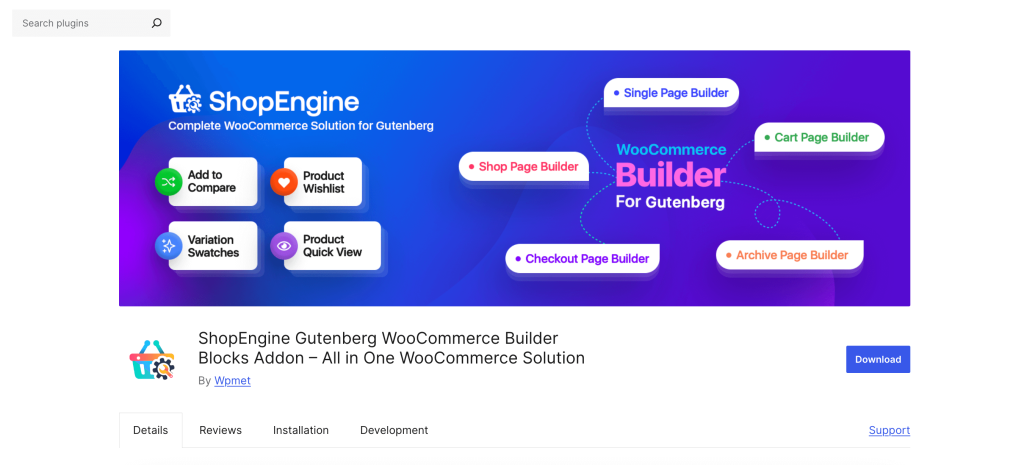
This plugin is a duplicate Gutenberg version of the ShopEngine WordPress plugin. While using this responsive block Gutenberg plugin, you will find 36+ WooCommerce blocks inside the block section of the full-site editor. You can select any block and add it with dragging and dropping just like the Elementor editor.
Besides Gutenberg content blocks, you will find 5+ pre-built templates and 4+ modules for effortless website design and customization. This Gutenberg site-editing plugin also provides options to adjust content, style, and advanced settings for each block. Again, it keeps your created web designs responsive on different screen sizes.
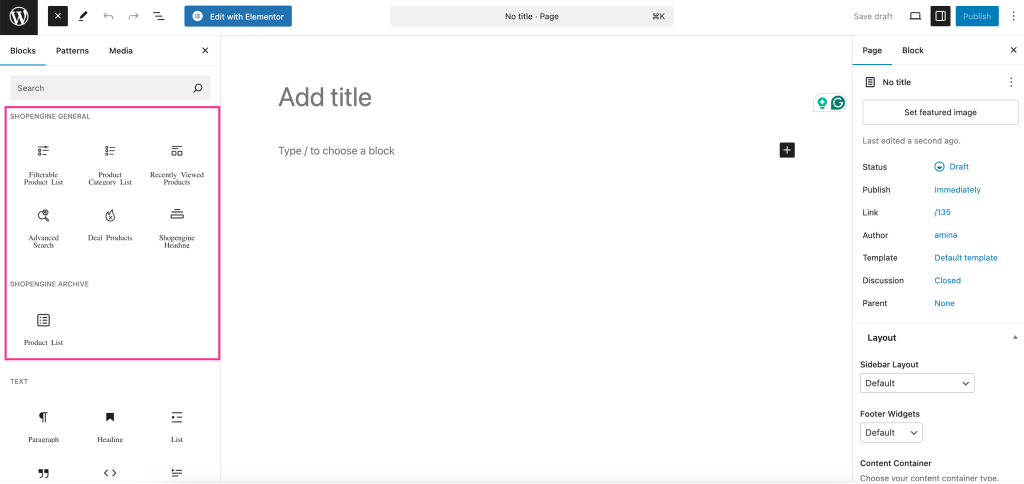
So, considering all these functionalities, ShopEngine appears to be an all-in-one WooCommerce solution in the Gutenberg editor. Let’s check in detail what you will find in this Gutenberg WooCommerce block plugin:
- ShopEngine comes with a Wishlist block so that your customers can easily add and buy products in the next purchase.
- You can add different variations for a single product using ShopEngine’s Variation Swatches module.
- It lets your customers compare multiple products with the product comparison feature.
- 20+ single product page blocks, 6+ archive page blocks, and 7+ checkout page blocks are available in this eCommerce Gutenberg plugin.
Quick Overview:
| Modules | Blocks | Active Installation | Org Rating |
|---|---|---|---|
| 4+ | 36+ | 1000+ | 5/5 |
Envira Gallery
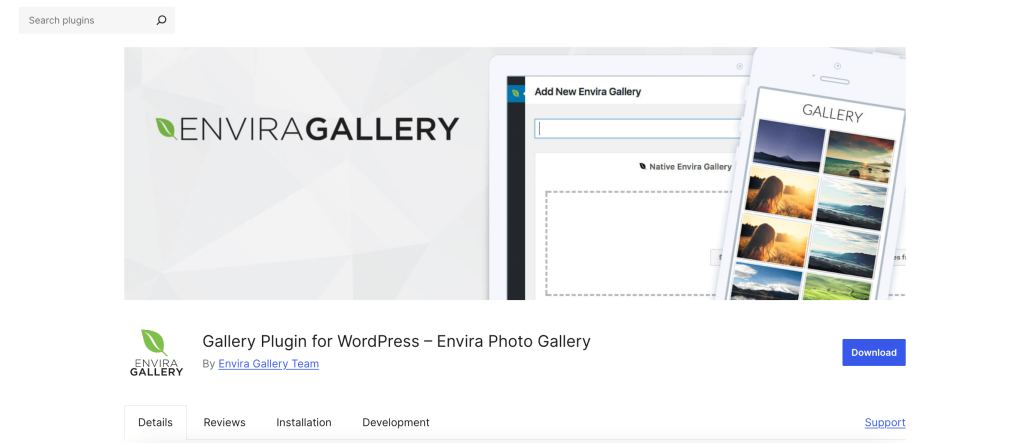
Envira Gallery is a photo gallery plugin that streamlines creating galleries inside Gutenberg. It’s a popular gallery plugin among designers and bloggers. It reinforces adding galleries while enjoying the drag-and-drop interface. You can simply just drag and drop the Envira Gallery block and add photos, videos, or other media files from the media library or your device. Further, you can customize the Gutenberg gallery according to your preferences using the options displayed on the right side.
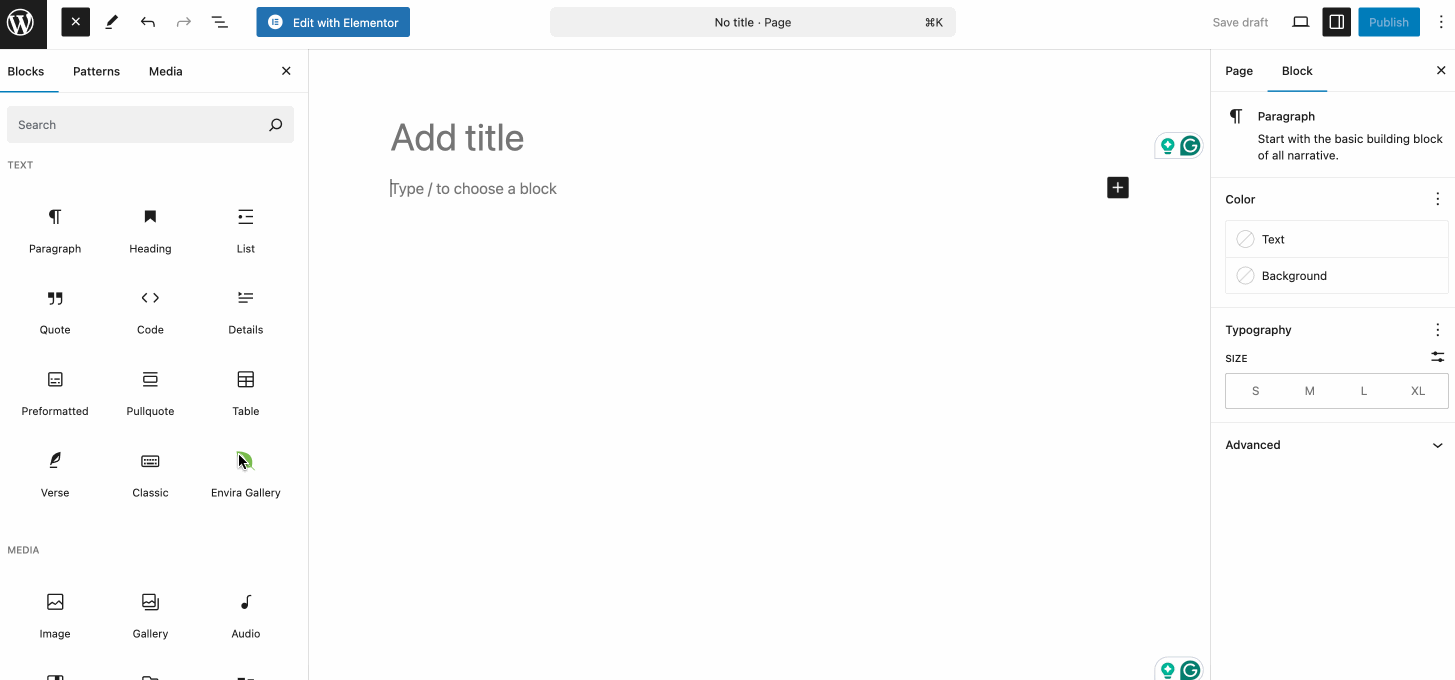
Let’s have a look at what’s more Envira Gallery offers:
- Creating fully customizable galleries takes minutes, enjoying the drag-and-drop interface.
- Possible to limit access to your galleries using a password.
- You can change the lightbox theme.
- Envira Gallery provides watermark protection to keep your assets safe.
Quick Overview:
| Gutenberg Version | Active Installation | Org Rating |
|---|---|---|
| Yes | 100000+ | 4.5/5 |
Kadence Blocks
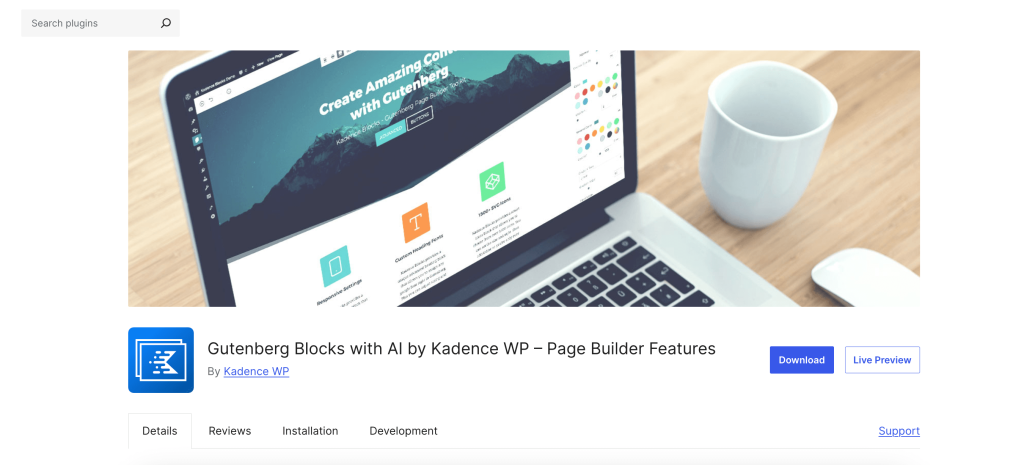
Kadence Blocks is a Gutenberg page builder that has 27 freemium blocks. Names of some free blocks are Gallery, Button, Text, accordion, Icon, Google Maps, Posts, Progress Bar, etc. You can use these blocks from the Gutenberg block section or by pressing the “plus” icon. Again, adding and customizing these blocks is similar to any other Gutenberg Block plugin.
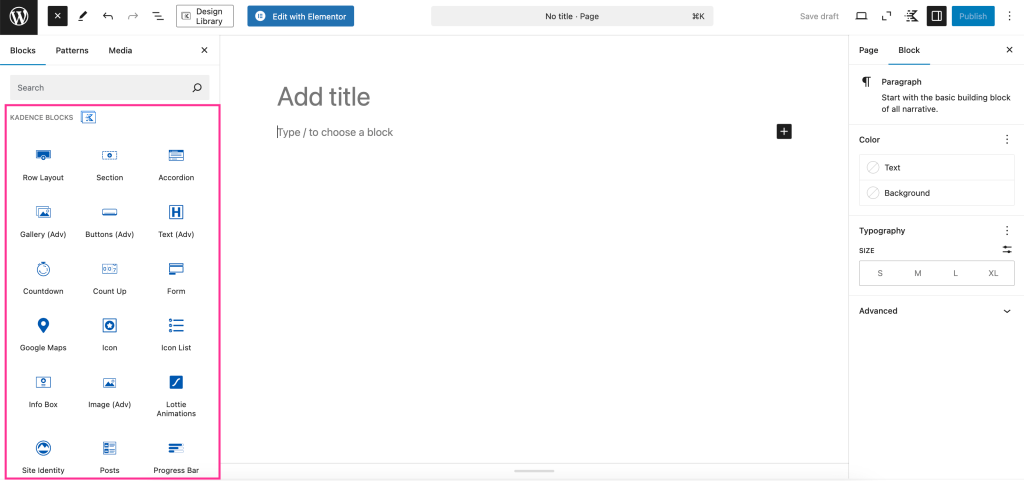
Along with blocks, Kadence Blocks also has a template library that is rich with pre-built patterns and pages. Here you will find patterns for Hero, Card, Column, Media and Text, Form, and other sections. Further, you will have built-in pages for home, about, contact, service, gallery, and portfolio. Not only patterns and pages but also Kadence Blocks includes AI integration which means you can boost content creation with AI.
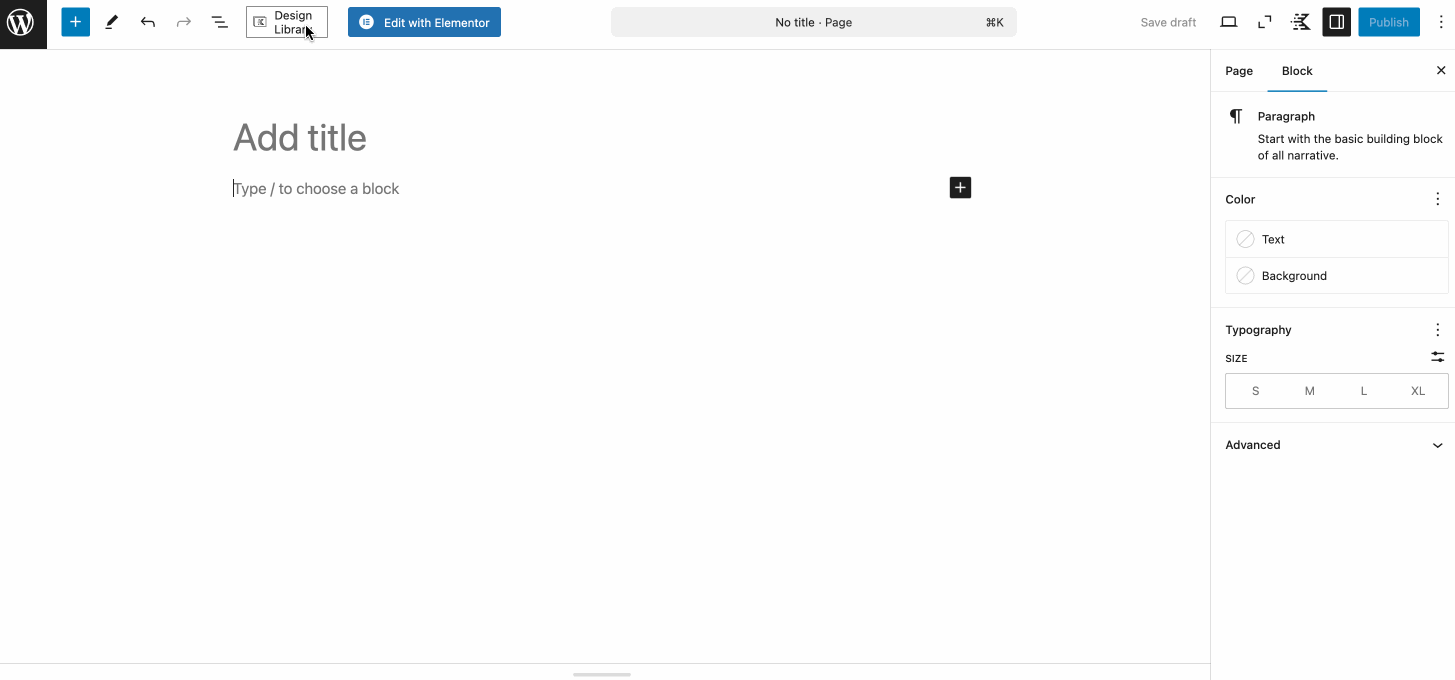
Here are some more advantages of using this Gutenberg plugin:
- You can select the style for built-in patterns and pages.
- Kadence Blocks maintains website speed by loading only the needed CSS and Javascript.
- This block plugin helps you to control access to your block settings.
- It lets you adjust spaces including padding and margin.
Quick Overview:
| Blocks | Active Installation | Org Rating |
|---|---|---|
| 26+ | 400000+ | 5/5 |
Stackable
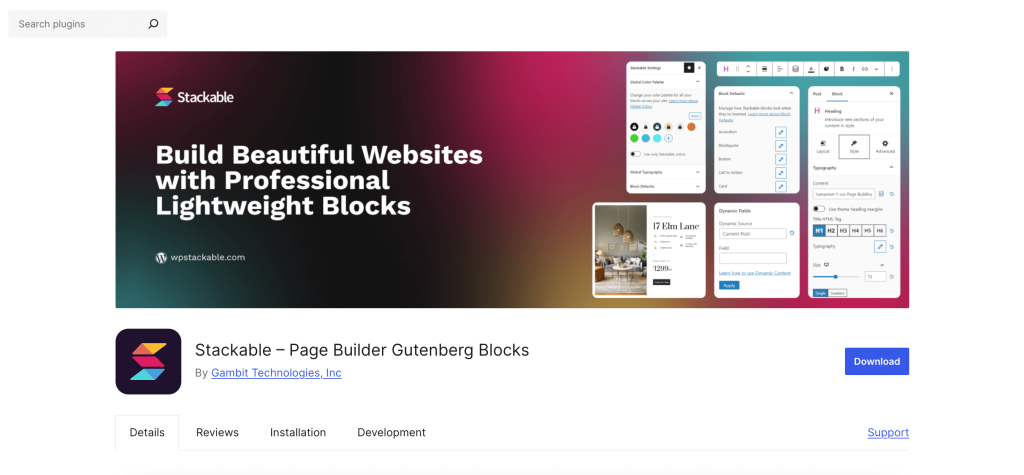
Stackable has a generous number of blocks in its free version compared to the Kadence Blocks. In total 43 blocks are available in its free version including Accordion, Carousel, Button, Divider, Heading, Hero, Icon Button, Social Buttons, etc. Like any other Gutenberg Editor extension, you can add blocks by dragging and dropping. Also, you can adjust the style of your added blocks by accessing all the options on the right side.
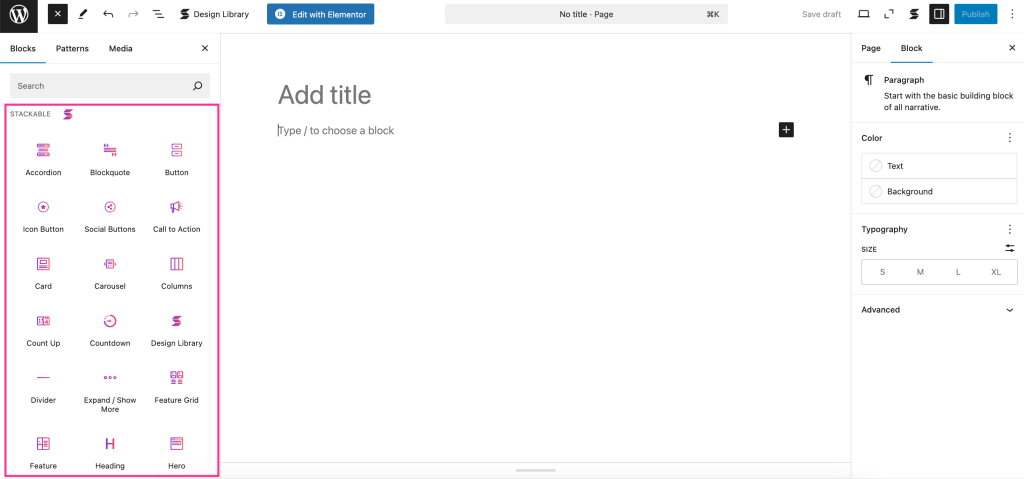
Again, a Design Library is also available in the Gutenberg editor. You need to access this library by clicking on the Stackable Design Library icon. After clicking, you will find Block Designs, UI Kits, and Wireframes sections. Under these categories, you will see templates for different parts of your websites. Free and pro, both types of templates are included in this block plugin.
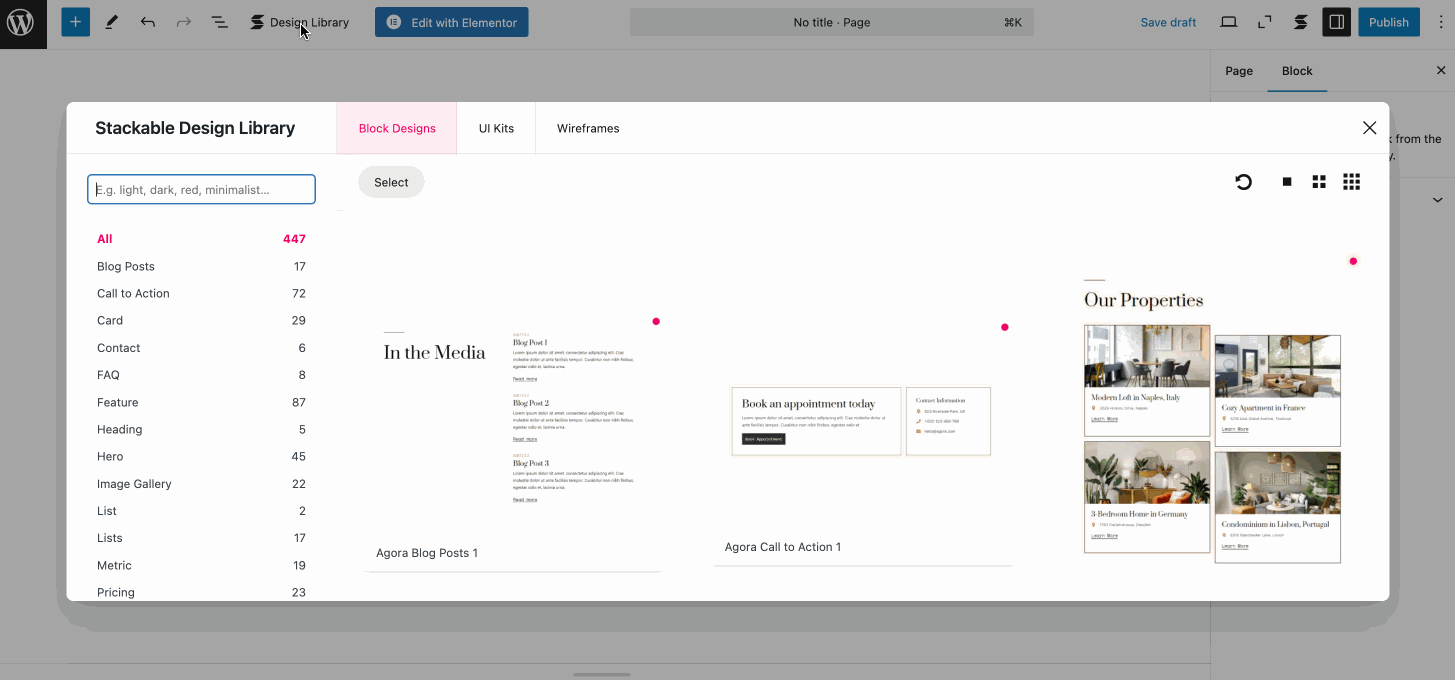
Here are more additional features Stackable provides:
- You can maintain responsiveness with the Live Responsive Editing feature.
- It allows you to set custom breakpoints for mobiles and tablets.
- You will have full access to show or hide any specific blocks on desktops, mobiles, or tablets.
- Stackable is packed with advanced features such as dynamic content, query loop, custom fields, etc.
- This Gutenberg plugin also has premium integrations including WooCommerce, JetEngine, Metabox, and ACF.
Quick Overview:
| Blocks | Active Installation | Org Rating |
|---|---|---|
| 42 | 100000+ | 5/5 |
Genesis Blocks
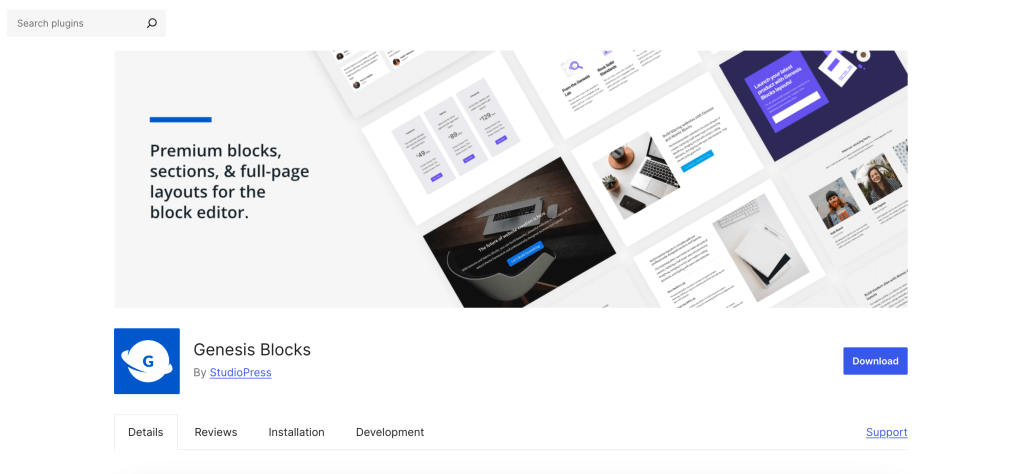
Genesis Blocks comes with 12+ blocks in its free version which is far less than Stackable and Kadence Blocks. The template library it offers is also premium. So, if you’re planning to use its freemium version, you will only have a few general blocks. All the advanced Gutenberg blocks are available in the premium plan. Also, you might not be satisfied with their support system due to slow response. They have a 3.5 rating out of 5 which is less than any other block plugins.
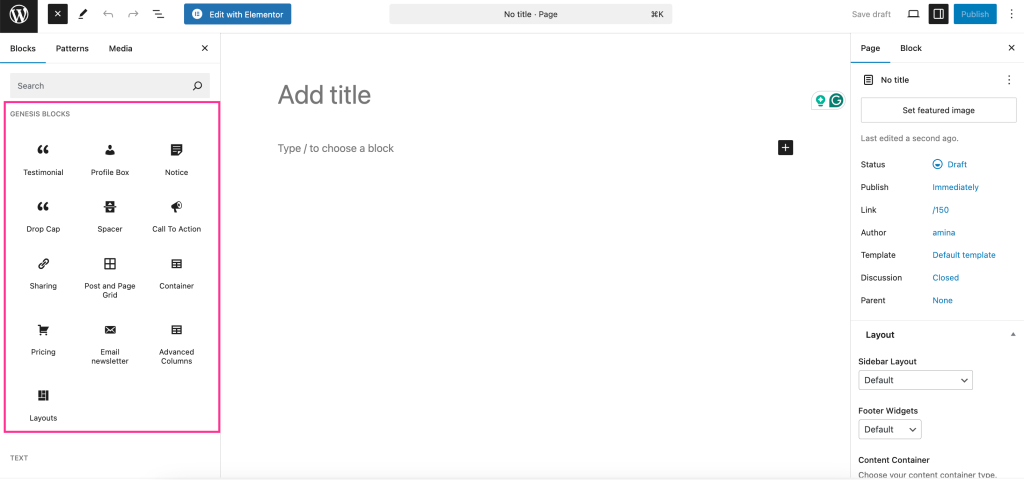
However, their premium plan is more feature and template-rich. You will get 50 pre-built layouts and 130+ sections in this premium Gutenberg block plugin. Let’s go through more advanced features of Generate Blocks:
- It has portfolio blocks to create stunning portfolio pages.
- It lets you control user access to certain blocks.
- Genesis Blocks allows you to save and reuse blocks.
- This plugin comes with 15+ premium blocks.
Quick Overview:
| Blocks | Active Installation | Org Rating |
|---|---|---|
| 22 blocks | 90000+ | 3.5/5 |
Spectra
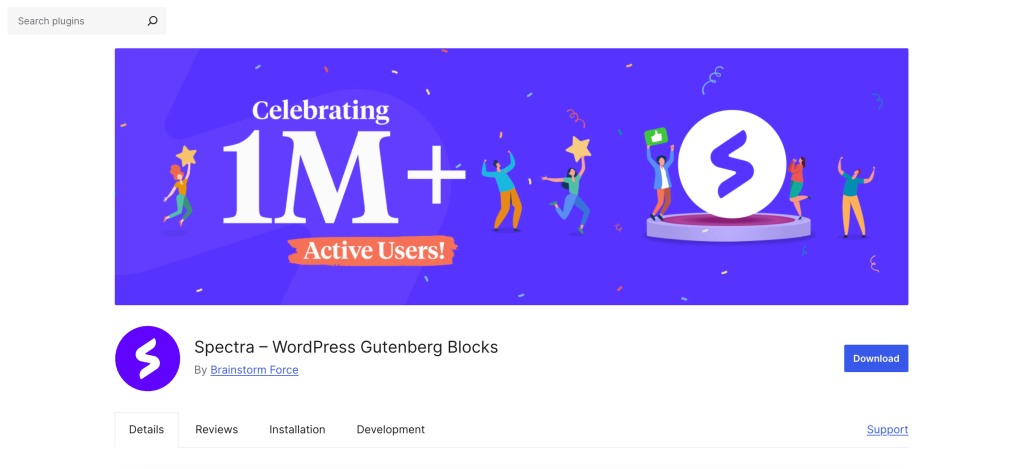
Spectra is another top Gutenberg block plugin that not only provides 35 free blocks but also has options to add container, heading, image, icon, button, info box, and call to action. Other Gutenberg plugins don’t offer a separate sidebar like Spectra. This sidebar gives you extra control while building and customizing your websites. Again, its AI integration helps you to easily create content for each block and section.
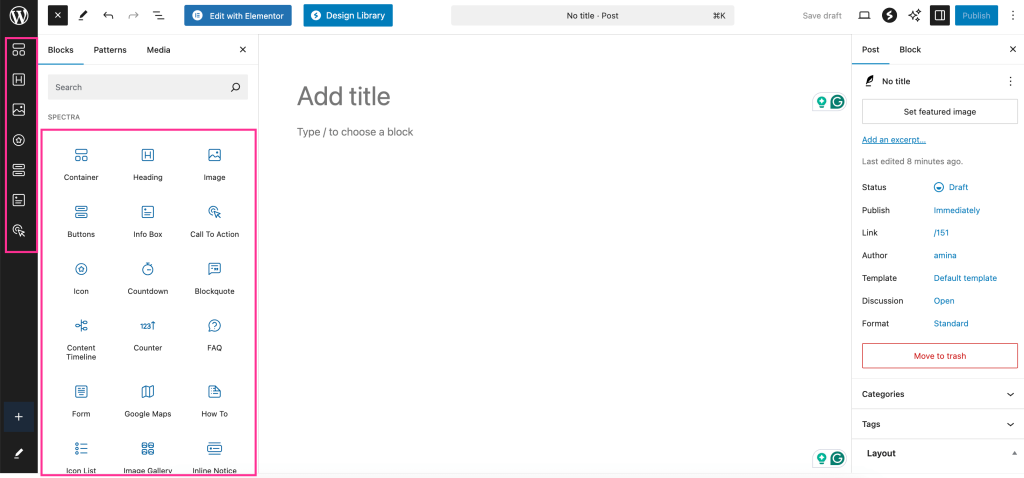
Moreover, Spectra has an impressive template library which is loaded with wonderful pre-built patterns, pages, and template kits. Also, you can save your preferred design in the Favorites tab and easily find to reuse them whenever needed.
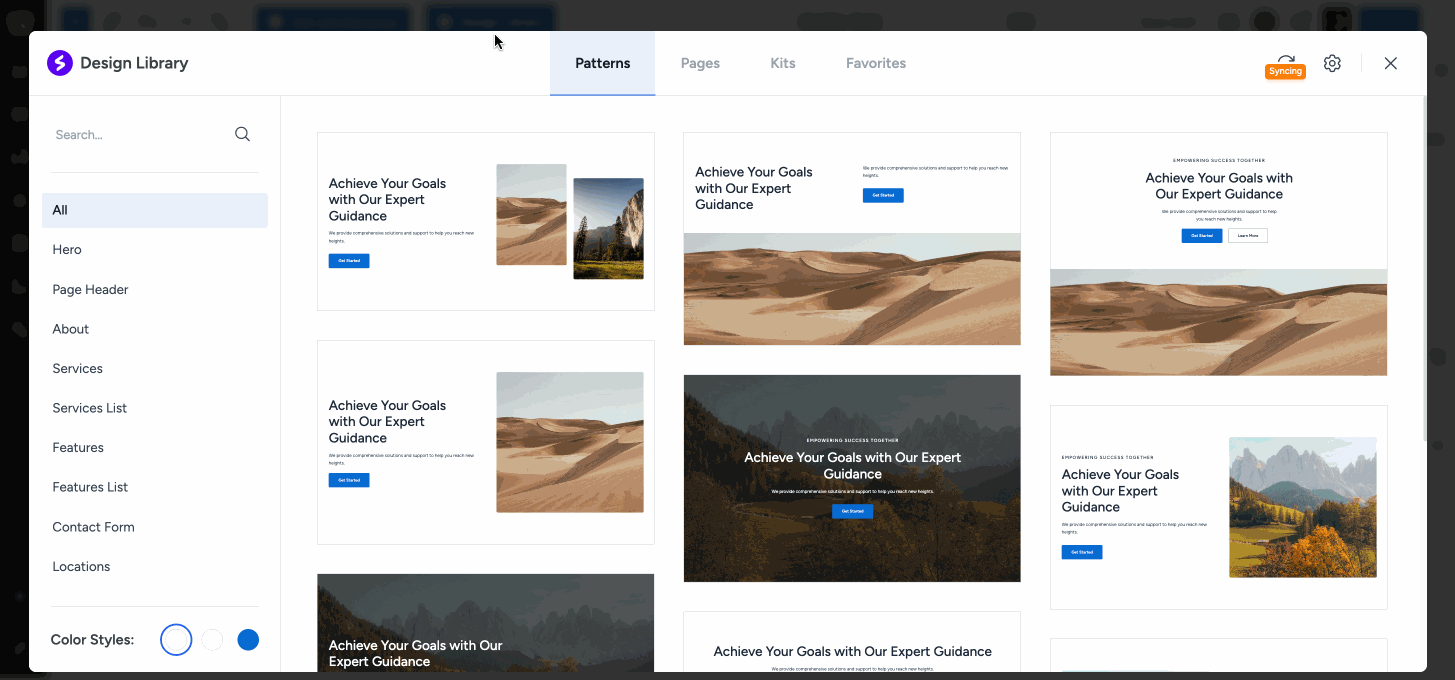
Here are other core features of using Spectra blocks:
- It allows you to duplicate designs with copy-paste feature.
- This block plugin assists you in creating conversion-friendly popups with its popup builder.
- Spectra has a coming soon mode for hiding in-progress website pages.
- Its form block will let you build any type of form in minutes.
- Its design-focused template library with style option is a plus for website owners.
Quick Overview:
| Blocks | Active Installation | Org Rating |
|---|---|---|
| 30+ | 1+ million | 4.5/5 |
Ultimate Blocks
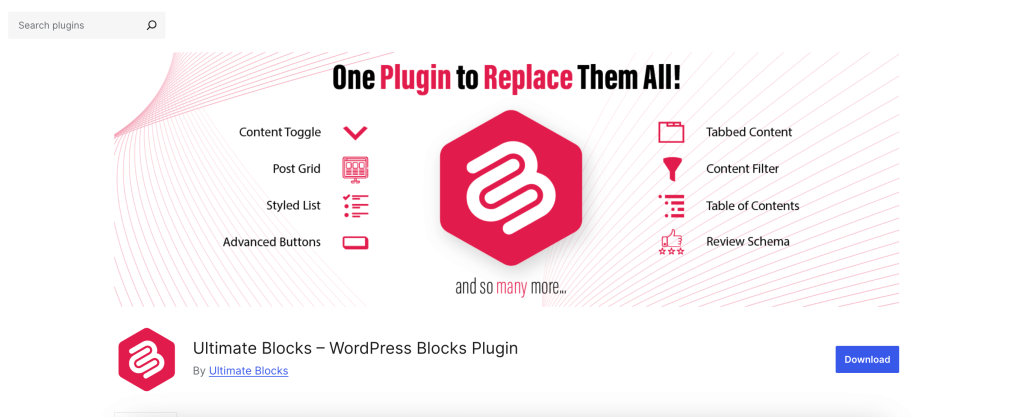
Ultimate Blocks is another name of the top Gutenberg block plugins. This Gutenberg plugin facilitates enabling or disabling blocks using its Global Control. You can easily activate or deactivate all by leveraging this feature. Besides, you can also enable the block that you need and keep others disabled.
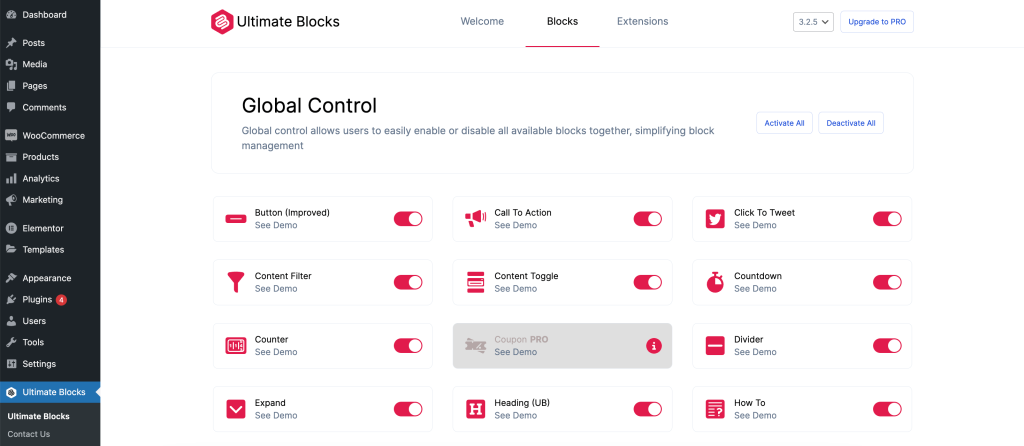
Again, this block plugin offers 24 free blocks that you can access from the block section inside the Gutenberg editor. Apart from these free blocks, it includes Coupon and Timeline blocks in its premium version. Also, 4 extensions including Animations, Custom CSS, Responsive Control, and Visibility Control are available in this plugin.
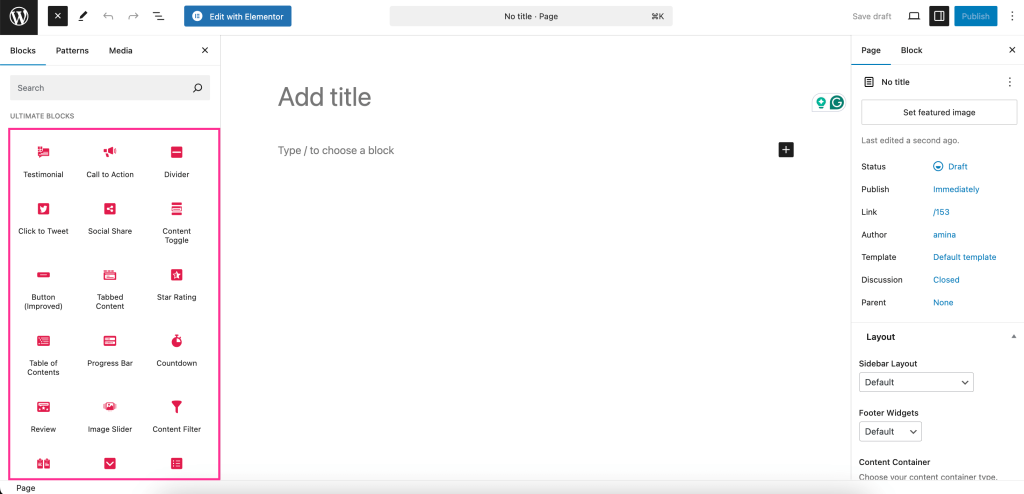
Let’s go through other features of this Gutenberg plugin:
- Your visitors can easily filter and find content using the content filter feature.
- You can hide some portion of your content and expand it upon click using the Expand block.
- It lets you add tweetable content.
- Progress bar, Image Slider, Button, Divider, and more than 20+ blocks are available in this essential WordPress Gutenberg plugin.
Quick Overview:
| Blocks | Active Installation | Org Rating |
|---|---|---|
| 25+ | 50,000+ | 5/5 |
GenerateBlocks
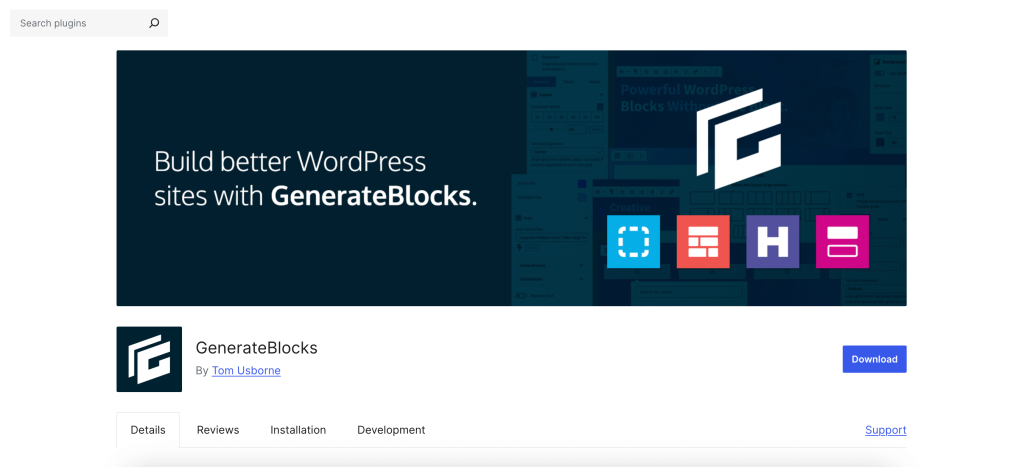
GenerateBlocks is a Gutenberg plugin that includes most of its blocks and features in the premium plan. The free version is not as functional as other free Gutenberg plugins. Only a limited number of blocks such as Grid, Query Loop, Container, Button, Headline, and Image are available in this free plan.
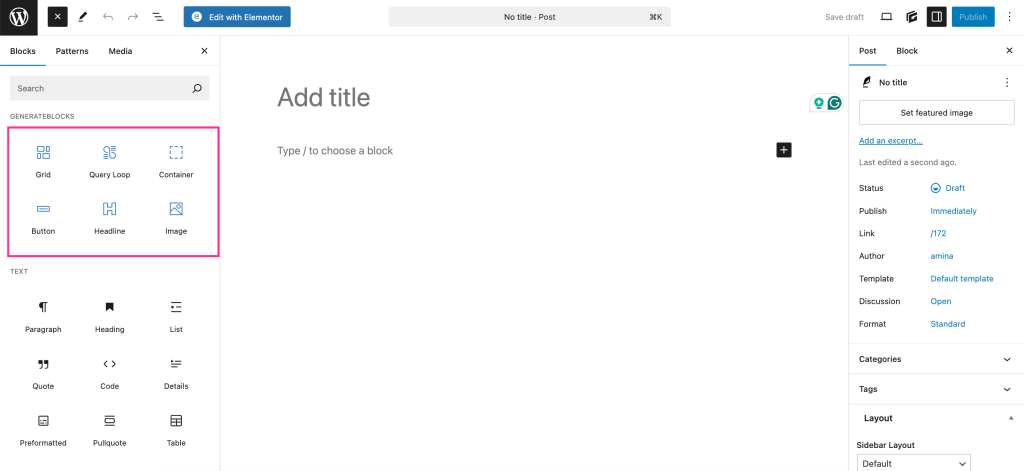
However, it has a pattern library where all the prebuilt designs for hero, logo, feature section, pricing, cta, FAQ, and Query Loop are included. The best part is you can select multiple designs and add them by utilizing its bulk insert option.
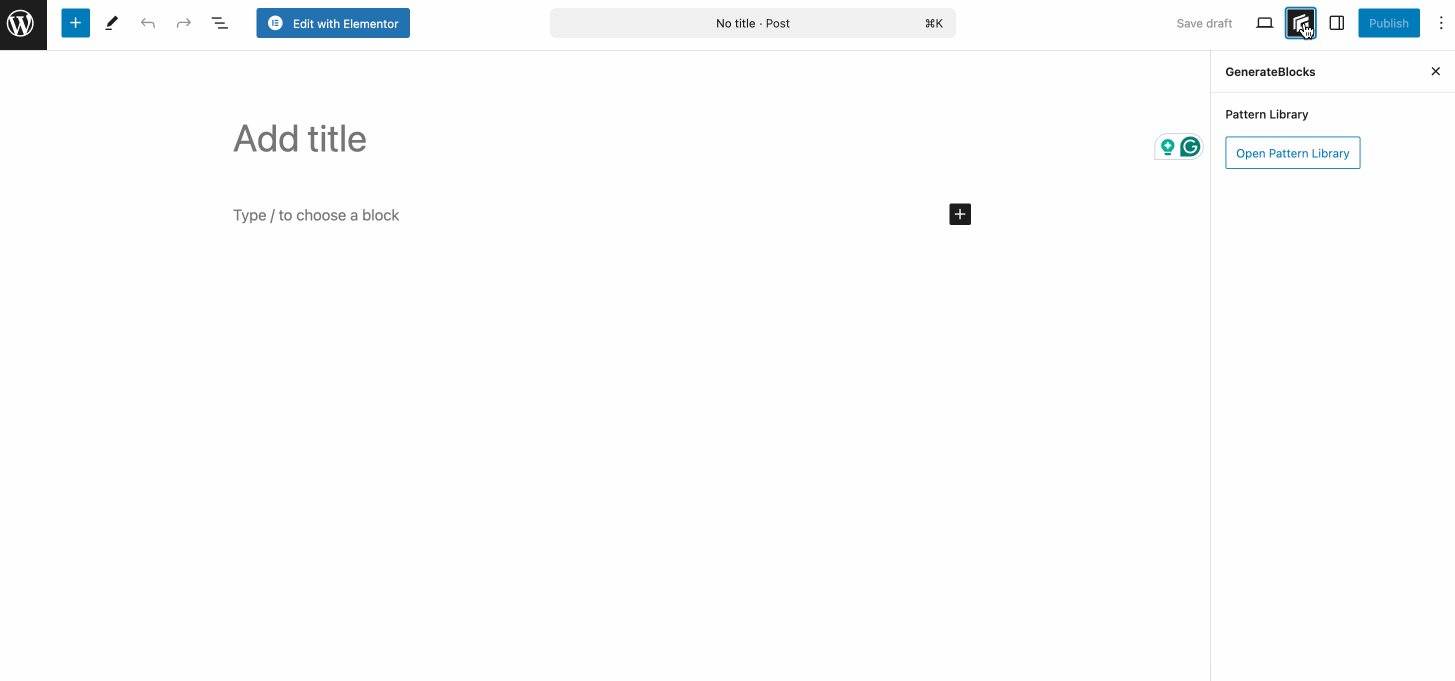
Here are other benefits of GenerateBlocks:
- 200+ prebuilt patterns are included in GenerateBlocks.
- This plugin offers templates for starter sites.
- You can add gradients or image backgrounds to your container.
- It allows you to copy-paste blocks into different sections of your website easily.
- This Gutenberg layout plugin gives you access to control device visibility.
Quick Overview:
| Modules | Blocks | Active Installation | Org Rating |
|---|---|---|---|
| 12+ | 6 | 200,000+ | 5/5 |
Otter Blocks
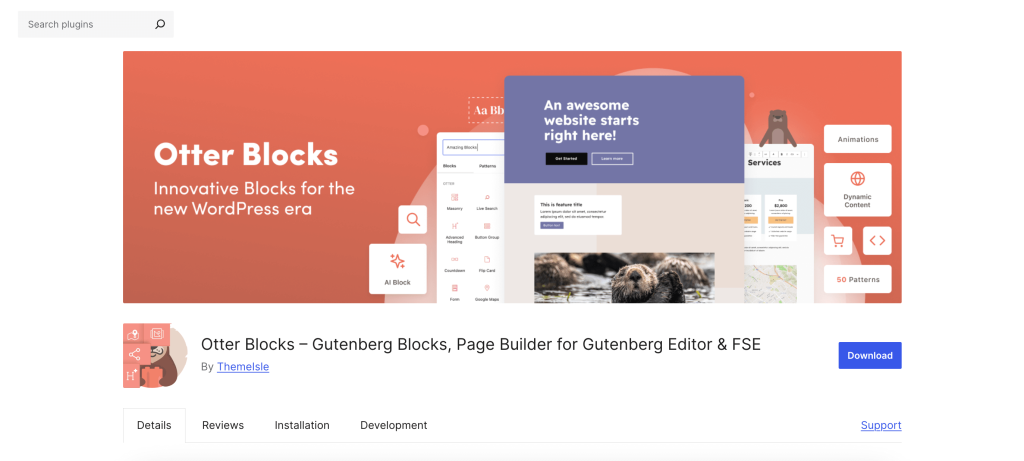
Otter Blocks is the name of another must-have Gutenberg plugin that gives you an intuitive interface to enable or disable any module or block from the settings and blocks tab. This block plugin also lets you delete all the previously generated CSS files by clicking the “Regenerate” button.
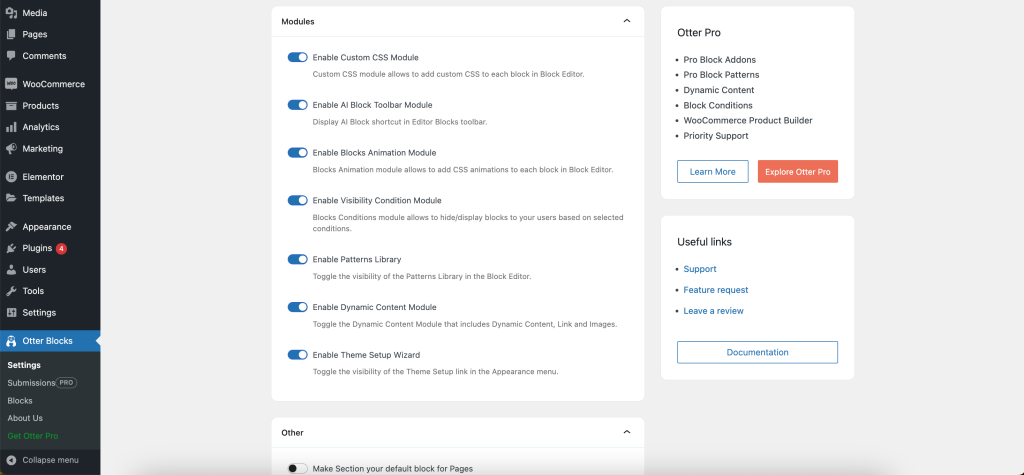
After enabling the blocks, you will find all the enabled blocks inside Gutenberg. Again, you can control the visibility of blocks by clicking the eye icon. Otter options also help you to enable or disable Custom CSS, Animation, and Visibility control for all blocks.
Further, it has a library full of pre-built patterns for different website sections. Also, Otter Blocks has an option to add favorite templates to the favorite tab so that you can easily find and reuse the built-in patterns.
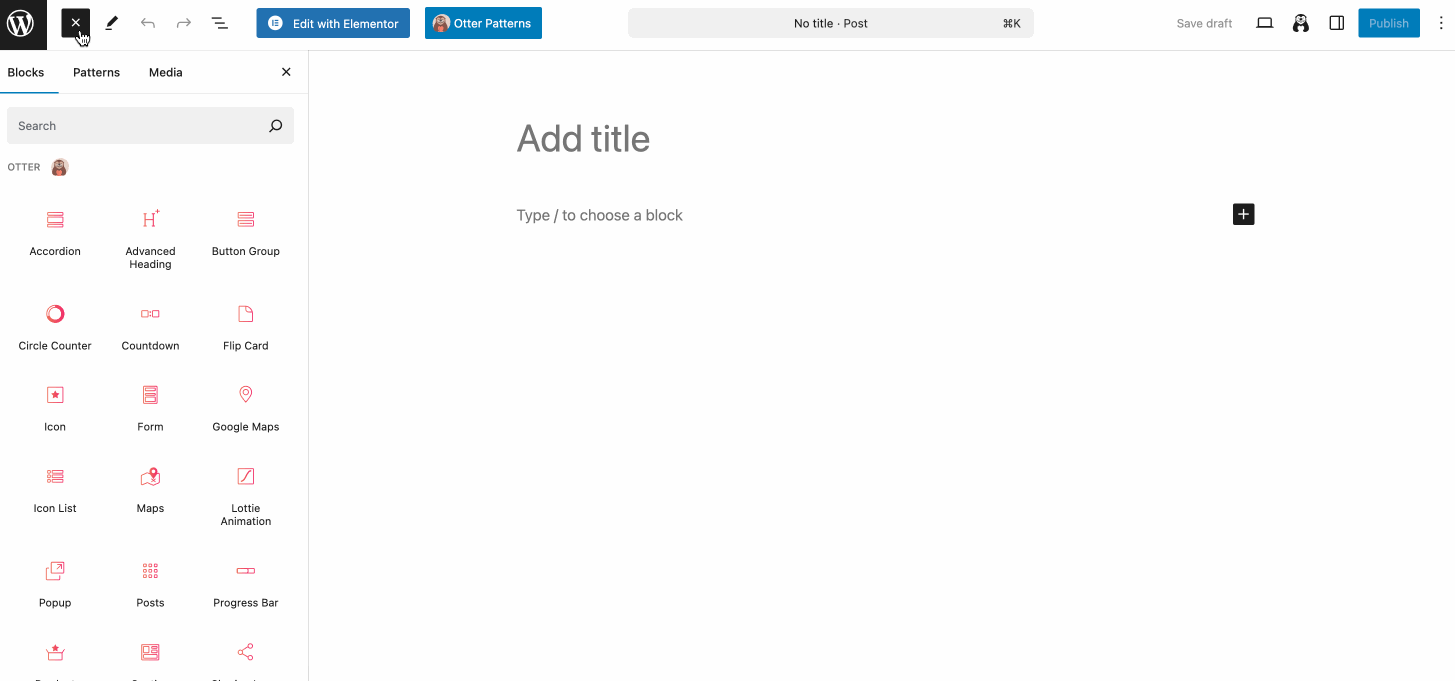
More perks you can enjoy using Otter Blocks:
- You can showcase business hours on your site.
- Otter Blocks allows you to add a product comparison table with reviews.
- This must-have Gutenberg plugin has premium features like Modal and Live Search.
- You can enable or disable any block and module you want from its dashboard.
Quick Overview:
| Blocks | Active Installation | Org Rating |
|---|---|---|
| 20+ | 300000+ | 4.5/5 |
⭐️ Check the blog 👉 Best Advanced accordion plugins for Gutenberg.
Comparison of top 5 Gutenberg block plugins
You always have to compare different plugins to find the best one. So, let’s explore a brief comparison among the top 5 Gutenberg plugins:
| Features | GutenKit | ShopEngine | Kadence Blocks | Stackable | Spectra |
|---|---|---|---|---|---|
| Number of Blocks | 64+ | 36+ | 26+ | 42 | 30+ |
| Responsive Breakpoints | ✅ | ❌ | ✅ | ✅ | ✅ |
| One-page scroll | ✅ | ❌ | ✅ | ❌ | ❌ |
| Copy Paste Styles | ✅ | ❌ | ✅ | ✅ | ✅ |
| Glass Morphism | ✅ | ❌ | ❌ | ❌ | ❌ |
| Dynamic Content | ✅ | ❌ | ✅ | ✅ | ✅ |
| Active Installations | 10,000+ | 1000+ | 400000+ | 100000+ | 1+ million |
| Org Ratings | 5/5 | 5/5 | 5/5 | 5/5 | 4.5/5 |
Summing up
So, now you have an in-depth comparison among the best 10 Gutenberg blog plugins. Now it’s time to explore and find the best suit for your website that not only aligns with your web design needs but also boosts your overall workflow.
While all the plugins come with unique values, GutenKit and ShopEngine bring unparalleled opportunities for content creation in Gutenberg. The free version of GutenKit has numerous blocks that you will find in the pro version of other plugins. Sometimes the premium versions fail to provide those.
So, GutenKit is the best option if you are looking for a free solution. On the other hand, ShopEngine adds WooCommerce capabilities to Gutenberg with its intuitive collection of blocks. Still, you can try out other solutions and check whether those fit with your content creation requirements in Gutenberg.
Leave a Reply