When it comes to building a compelling, user-friendly WordPress site, optimizing how you present your content is crucial. One effective way to manage and display information is to use accordion plugins. However, to unlock the full potential of this design element, you’ll need a robust accordion plugin.
This nifty tool lets you create expandable, Gutenberg collapsible content sections. They will make your site more navigable and attractive. For those using the Gutenberg editor, a good accordion plugin can boost your content’s organization and accessibility.
In this post, we’ll explore the top 9+ advanced accordion plugins for Gutenberg, breaking down their features, pros, cons, and pricing to help you find the perfect fit for your WordPress site.
Table of Contents
What is Accordion in WordPress?
An accordion is a web design element that presents multiple content sections in a compact manner. Only one section is visible at a time, and clicking on a section’s header reveals its content while collapsing the others. Accordions are perfect for displaying FAQs, product details, or lengthy content in a user-friendly format.
With the rise of the Gutenberg block editor, creating accordions has become more intuitive. However, the default accordion block often lacks advanced customization options. This is where dedicated accordion plugins come in handy.
Best Advanced Accordion Plugins for Gutenberg in WordPress
Let’s dive into some of the top-rated accordion plugins that offer custom accordion blocks to enhance your WordPress website.
1. GutenKit

GutenKit has an easy-to-use advanced accordion for WordPress. It works with the Gutenberg editor to improve your content’s presentation. With multiple styles and layouts, this plugin allows you to create visually appealing and highly functional accordions that are both easy to use and customize.
Its drag-and-drop feature lets even beginners add accordion blocks to their WordPress site. So, GutenKit is a great tool for organizing info.
Best features include:
- Multiple accordion styles
- Custom icons for accordion
- Animation effects in the accordion
- Advanced accordion for image, faq, and fun fact
Pros:
- User-friendly interface
- Highly customizable
- Responsive on all devices
- No coding required
- Lightweight and fast
- Integrates smoothly with Gutenberg
Cons:
- Limited features in the free version
Pricing:
- Free version available
- Premium plans start at $35.1/year
2. Advanced Accordion Gutenberg Block
The Advanced Accordion Gutenberg Block plugin lets users create sleek, and responsive accordions. This plugin lets you customize and style your accordions. You can change their look and behavior to match your site’s design.
Its light weight and speed make it a top choice for those who need reliable, efficient accordion functionality without sacrificing the aesthetic looks.
Some features are:
- Unlimited styling options
- Custom minimal design
- Supported all content types for accordion body content
Pros:
- Integrates smoothly with Gutenberg
- No coding required
- Lightweight and fast
Cons:
- Basic features in the free version
- Premium version needed for advanced customization
Pricing:
- Free version available
- Premium version costs $29/yr
3. Stackable
Stackable is a comprehensive block library that includes an advanced accordion feature perfect for enhancing your Gutenberg editor. This plugin has multiple accordion styles and many customization options. You can use them to create unique, interactive content sections.
Its mobile responsiveness makes your accordions look great on any device. So, users seeking versatility and high performance prefer Stackable.
Features include:
- Pre-built items to speed up website development
- Fully responsive in all screen sizes
- Animated effects in accordion items
Pros:
- Versatile with many block options
- Easy to use and intuitive
- Great for advanced users
Cons:
- Steeper learning curve for beginners
Pricing:
- Free version available
- Premium plans start at $49/yr
4. Lightweight Accordion

As its name suggests, Lightweight Accordion is a simple yet powerful tool for adding accordions to your WordPress site. This plugin aims for speed and efficiency. It has a simple interface for creating customizable, responsive accordions.
Lightweight Accordion is perfect for performance-focused sites. It keeps content organized and easy to navigate, with no bloat.
Features include:
- Utilizes the native details HTML tag with minimal code
- Customizable HTML tag
Pros:
- Very lightweight
- Easy to configure
- Ideal for performance-focused sites
Cons:
- Basic design options
Pricing:
- No transparent pricing
5. Accordion FAQ
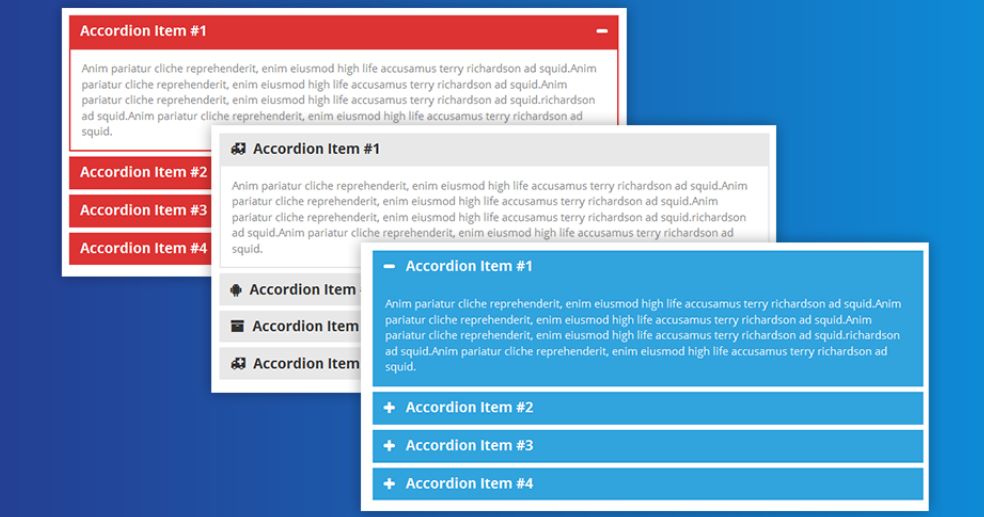
Accordion FAQ is specifically designed to streamline the creation of FAQ sections using accordion panels. This plugin offers multiple layouts and styles. They let you present your FAQs in an engaging, organized way. Its mobile-friendly design ensures a great user experience on all devices.
So, Gutenberg FAQ accordion is a great tool for improving your site’s usability.
Features include:
- Responsive and friendly to any mobile devices
- 8 accordion templates
- Draggable accordion items for easy sorting
Pros:
- Excellent for FAQs
- Simple to set up and manage
- Responsive design
Cons:
- Limited to FAQ use cases
- Basic customization options in free version
Pricing:
- Free version available
- Pro version costs $9/yr
6. The Plus Addons Accordion
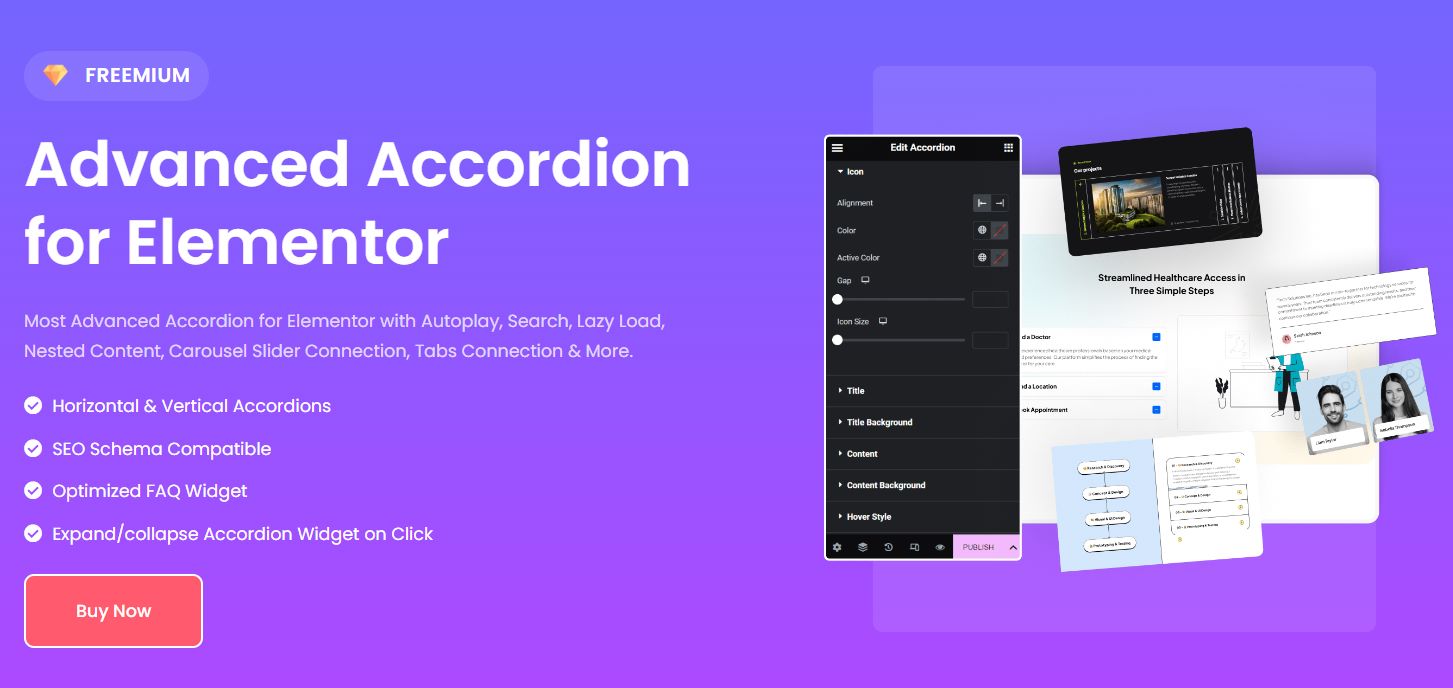
The Plus Addons Accordion is a Gutenberg toggle plugin. It adds advanced accordion customization to the Gutenberg editor. With its responsive and retina-ready design, this plugin allows you to create visually stunning and highly functional accordions.
Some features include:
- Compatibility with SEO Schema
- Toggle Accordion Widget on Click
- Vertical & horizontal Accordions
Pros:
- Easy to use
- Comprehensive block options
- Great support
Cons:
- Basic features in the free version
Pricing:
- Free version available
- Premium plans start at $35/yr
7. Essential Blocks for Gutenberg
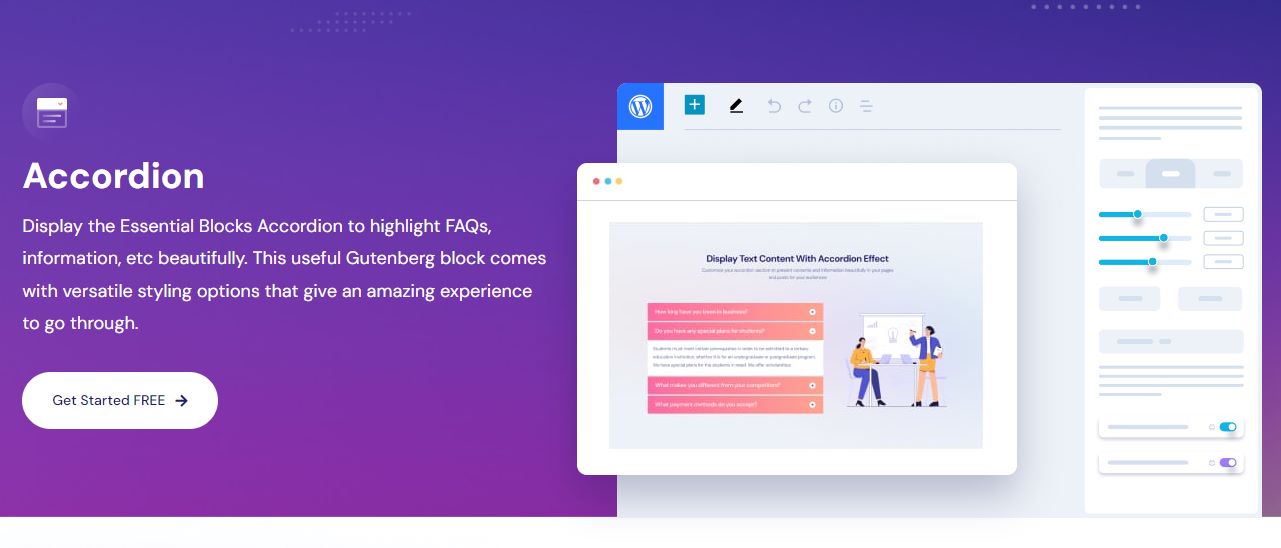
Essential Blocks for Gutenberg has a library of essential blocks. It includes a versatile accordion block that improves your content’s presentation. This accordion block plugin provides customizable options and responsive design, ensuring your accordions fit seamlessly into your site’s layout.
Some features are:
- Versatile accordion style
- Unlimited content customization
- Responsive preview controls
Pros:
- User-friendly
- Responsive design
- Compatible with major themes and plugins
Cons:
- Limited advanced features in the free version
Pricing:
- Free version available
- Pro version starts at $39.20/yr
8. Easy Accordion
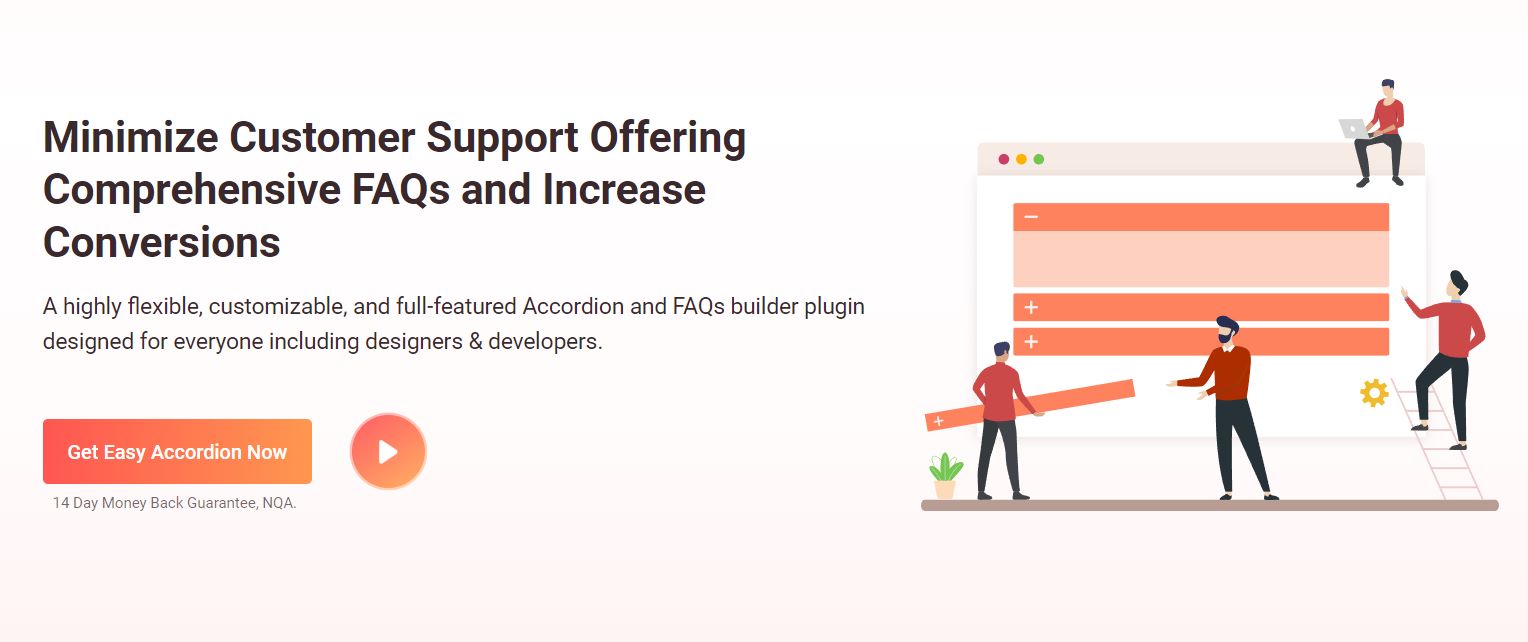
Easy Accordion is a top-notch, responsive drag-and-drop Accordion FAQ builder plugin for WordPress. With extensive customization options, it lets you effortlessly add multiple accordions to your site or blog without any coding required.
Some features are:
- Easily sort accordions with drag-and-drop functionality.
- Responsive design
- Works seamlessly with any theme
Pros:
- Versatile and robust
- Customizable design options
- Responsive layouts
Cons:
- Requires some learning for beginners
Pricing:
- Free version available
- Premium plans start at $59/year
9. Gutenberg Blocks by Kadence Blocks
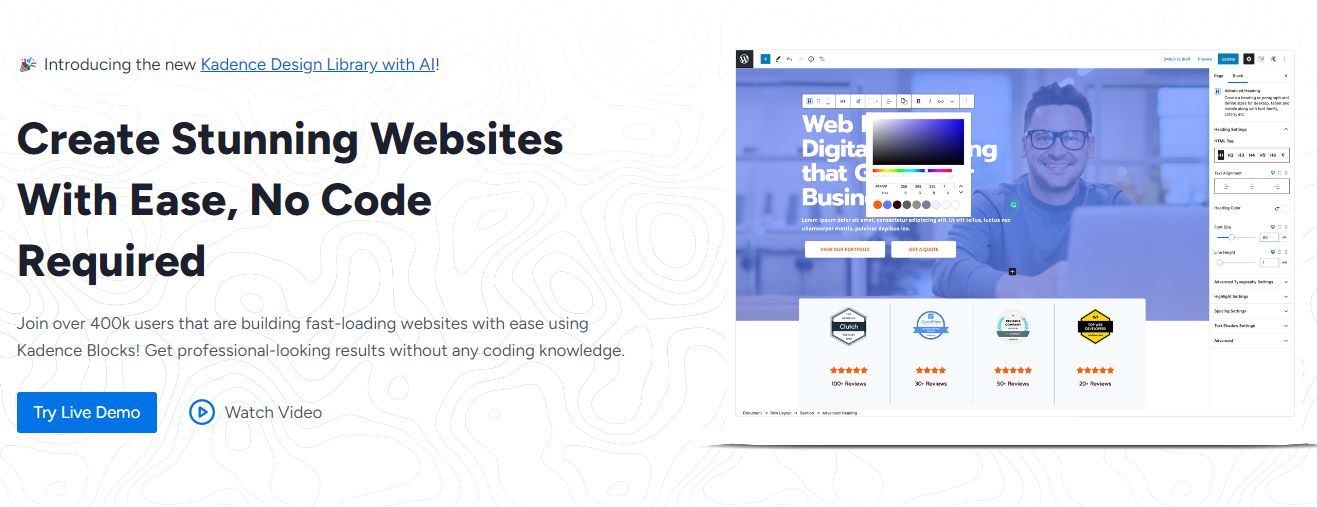
Kadence Blocks offers a powerful accordion feature as part of its robust block library. With customizable design options and responsive layouts, this plugin enhances the functionality of the Gutenberg editor.
Kadence Blocks lets you create interactive accordions. They boost accessibility and engagement on your WordPress site.
Some features are:
- Full control over the background and color options
- Option to enable FAQ schema
- Prebuilt designs of the accordion items
Pros:
- Versatile block options
- Speed optimized
- Easy to use
Cons:
- Premium version needed for advanced customization
Pricing:
- Free version available
- Premium plans start at $39/year
10. Ultimate Blocks
Ultimate Blocks provides a versatile accordion feature within its comprehensive block collection for the Gutenberg editor. This plugin offers options to customize it. It’s fast and high-performing.
Ultimate Blocks lets you create engaging, well-organized accordion panels. They improve user experience and site functionality.
Some features includes:
- Lightweight
- FAQ Schema Settings
- Nested or Multi-level Accordion Structure
Pros:
- Speed optimized
- Easy to use
Cons:
- Limited features in the free version
Pricing:
- Free version available
- Premium plans start at $49/year
Wrapping Up
Choosing the right WordPress accordion plugin depends on your specific needs and preferences. By leveraging an advanced accordion plugin, you can create engaging and informative content on your WordPress website. Consider factors like customization options, performance, ease of use, and additional features when making your decision.
Now, if you are looking for the best recommendation, GutenKit is a go-to plugin. While it offers a Gutenberg accordion block suited for your needs, it also offers different blocks needed in website building using the Gutenberg editor in one single purchase.
Nevertheless, experiment with different plugins to find the perfect fit for your project.
Leave a Reply